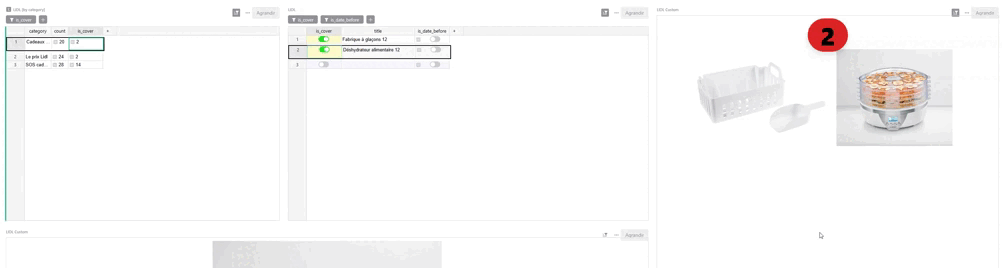Hey😄,
I would like to know if it’s a bug or the normal behavior.
The big border, I just added it for me to see better the selected row
I have a summary table, if I click on it, it will list display the list of items.
I have a filter on this list, only with “is_cover” == True.
If I uncheck one item :
- why if I change the selected row in the summary table, and come back to the previous one, the uncheck item is still on the table despite the filter (“is_cover” == True)?
And the other problem :
If the user uncheck all the items in the middle table, the summary table has a filter with a counter of unchecked items, so the one with zero will vanish from the summary table.
Then the “selected” row will automatically be on the first one,
but it’s not gonna refresh the middle table and the user is confused : he sees the selected row in the summary table but it’s not really the case because if I click on it and then the middle table is refreshed with the right items.
I don’t know if it’s clear enough
Thanks