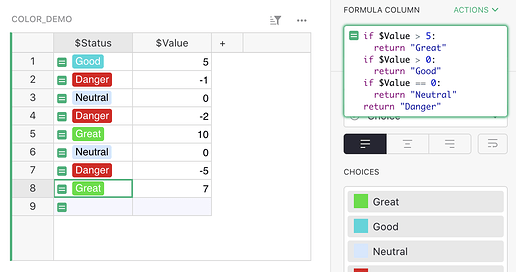Here is an example of adding color to rows by including a colorful tag as a calculated Choice column: https://public.getgrist.com/sYzrCN8H5kg7/Conditional-Color-Tags/m/fork.
Here, the column “Value” determines the choice in the column “Status”. The Status values show up in colors that are configured in the creator panel on the right (see Choice column type), and the conditions are specified using a formula.