I applied the same boolean expression to another column to make sure the expression works. So the conditional coloring stops working in the first column.
Could you share more details? What’s the formula and the column type?
The column type is text.
Here’s an example. I applied the same condition to column 1 and 2:
$published and ($published.year==2022)
Only column 2 is colored.
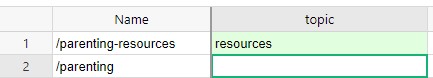
If I switched the two column, still only column 2 is colored.
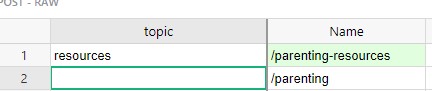
Hm, how odd, I cannot reproduce this. Is this still happening? In the screenshot, I see the first column is frozen. A bug with frozen columns and cell styles was recently fixed (fix landed last last night!) and I wonder if it fixed this issue as well.
If it is still happening, I’ll need more information to try and reproduce, @school !
Yes, it’s fixed today. Thank you.
1 Like