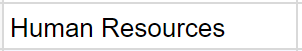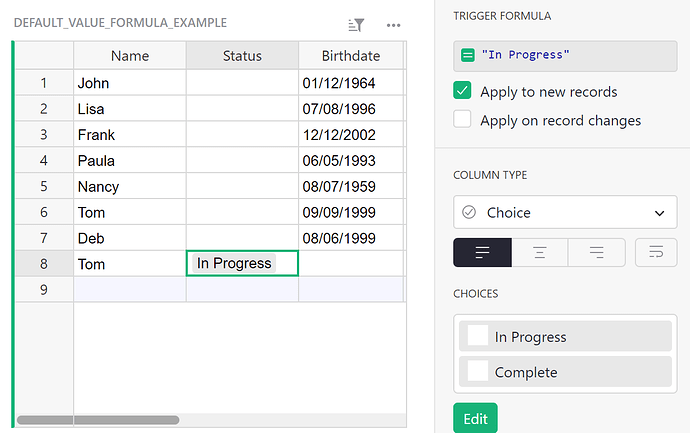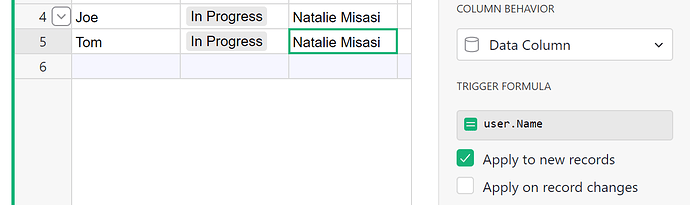If you have default values for when a new record is created, you can use a trigger formula to set that default value to apply to new records. For example, if you want ‘Status’ to default to ‘In Progress’ for new records, you would set the trigger formula = "In Progress" then check the ‘Apply to new records’ option.
When I added the record for Tom, the Status column defaults to ‘In Progress’ but I can still update it to complete.
If you record who is entering the record, you can also have that default to the user’s name. Here, I entered records for Joe and Tom. It automatically filled in my name in the Entered By column. It pulls the name associated with my Grist account, Natalie Misasi. This also uses a trigger formula that applies only to new records. The formula here is = user.Name.
Let’s say you have a department field and want to set the default to “Human Resources”. Under column behavior, select ‘Set Trigger Formula’.
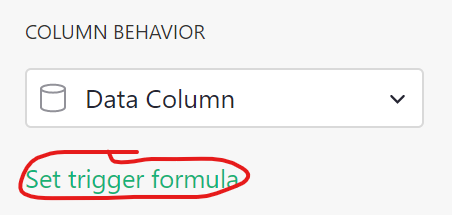
It will prompt you to enter your formula. Enter the default value between double quotes. Here, my formula is = "Human Resources". The default setting for trigger formulas is to ‘Apply to new records’. Once you’ve set your default value, the next new record you add will have this default. I create a new record and Human Resources is filled in as the value for that column.