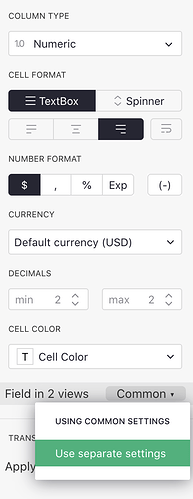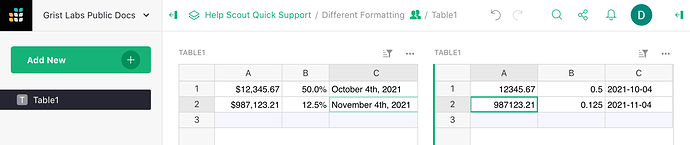If I have a column formatted as integer with currency sign and thousands separator I still want this cell to be copied as a simple integer not a string with additional symbols. For example to use it in Excel tables later.
Hi!
Interesting idea, and I wonder how it could work. Excel, Google Sheets, and Grist all place formatted text on the clipboard, so when pasting into a text area, it looks as you expect. However, pasting into Excel or Google Sheets, both would understand formatted numbers, and treat them as numeric. That’s what I see when pasting formatted numbers from Grist to Excel as well. Do you see different behavior?
One thing you can do in Grist is create another view where the same columns are formatted differently. Typically different views use the same formatting for the same columns, but you can change any column to use separate settings, using this option:
I made a quick example of a document that shows the same values with different formatting options: https://public.getgrist.com/v4doxJvbDXV8/Different-Formatting/m/fork.
Hello Dmitri!
Yes, excel/docs works the same and I tried to analyze why I need it here and now.
Now I use it more like a database and my experimental project is a simple money tracker for online projects and finally when I need to present or compare my data I need a dashboard with excel spreadsheets to present different types of data on a single page.
Now I am thinking how to combine grist and gsheets in the future 
ps: but the next experiment is tracking and analyzing marketplace prices with an external data scraper amd api to push data into grist