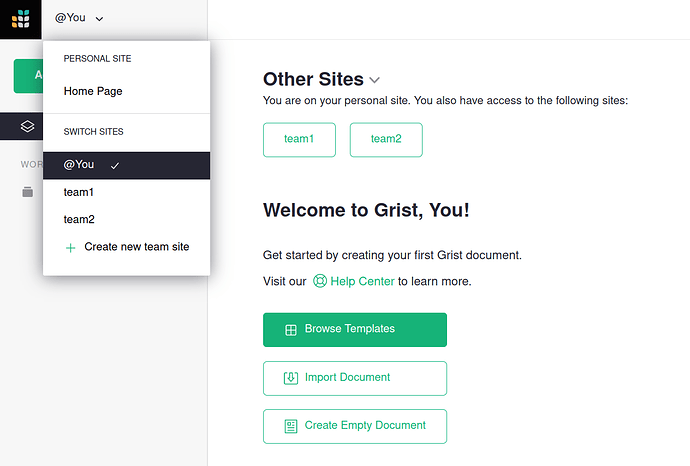@wht3v3r there isn’t yet a convenient way to create teams in the UI. But if you are experimenting locally, you can see multiple team site operation as follows.
Start, then stop Grist configured to use a single team (called say team1):
docker run -v /tmp/persist:/persist -p 8484:8484 -e GRIST_SINGLE_ORG=team1 -it gristlabs/grist
Start, then stop Grist configured to use a different team (called say team2):
docker run -v /tmp/persist:/persist -p 8484:8484 -e GRIST_SINGLE_ORG=team2 -it gristlabs/grist
Now run Grist without limiting it to a team:
docker run -v /tmp/persist:/persist -p 8484:8484 -it gristlabs/grist
You should now see the two teams available:
More generally, there is an endpoint for creating sites by POSTing to /api/orgs.