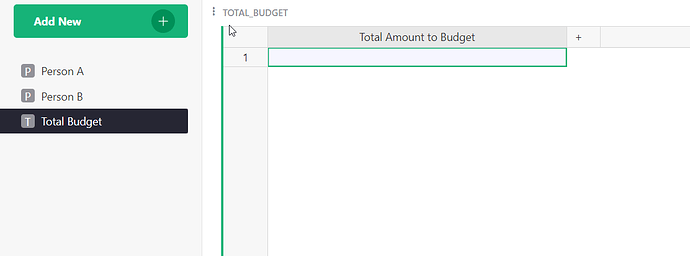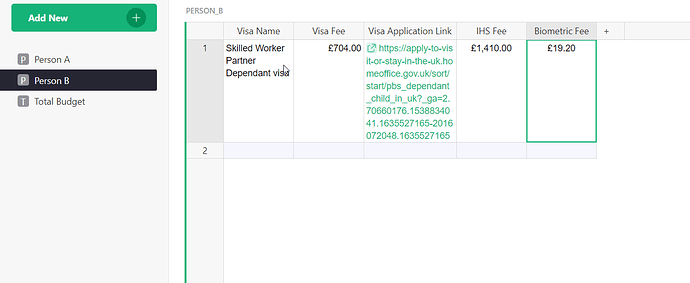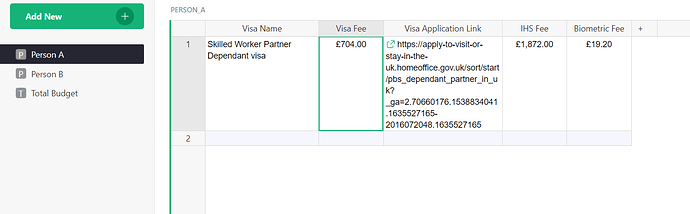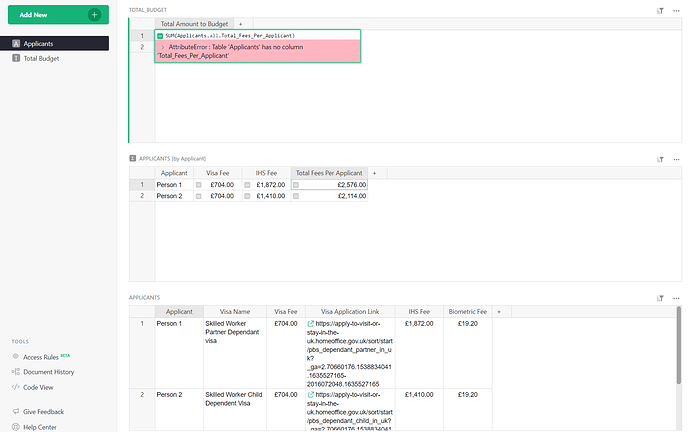Hi all,
I’m hoping someone can help me out here. As shown in the attached screenshots, I am trying to add amounts to create a total budget for our family’s visa renewal. Any suggestions on how to do this, please.
Thanks.
Hi @droidaholic.
One way to accomplish this is by having a single Persons table, where each row/record in the table has the same columns as those in your screenshot – perhaps with an additional column (e.g. name, etc.) to identify each person in the table. With all your data in one table, you can then add a new formula column to total up all of the fees for each person. That should give you the subtotal for each person, and the last step is to sum up all of those subtotals, which can be done in Grist by creating a summary table.
The support article on summary tables demonstrates how to create them, and useful things you can do with them, such as computing totals and counts. For your use case, it should be as simple as creating the summary table without any group by columns.
Hi again and many thanks for your helpful suggestions. I have made some progress but now just need to figure out how to add the totals that are showing up. When I use the formula as shown in the screenshot, I am getting an error. I would be grateful for any tips on what I might be doing wrong. Thanks again!
For the summary table, try de-selecting Applicant as the group by column. With the summary table focused, open the creator panel on the right and click the Edit Data Selection button under Table → Data. You can then de-select all group by columns and hit save, and the table should now only display one row with each column containing the respective totals from the original Applicants table.
Perfect. Thanks so much!