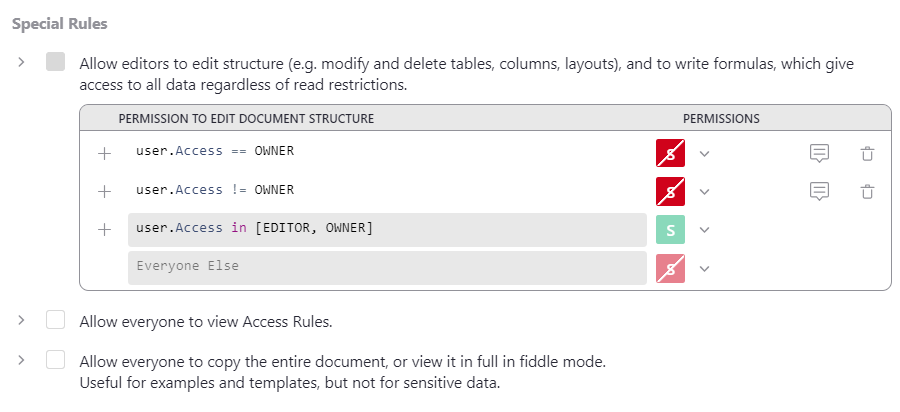The amazing @natalie-grist gave me the solution today.
Scroll to the bottom of Access Rules until you find Special Rules. Each rule has a chevron (right pointing arrow) which can be clicked to expand. You will then have the option to add rules just as you can for a table.
To prevent owners from editing the structure just add a rule user.Access == OWNER and set the permission to Read-Only
Thanks Natalie! ![]()
![]()
![]()