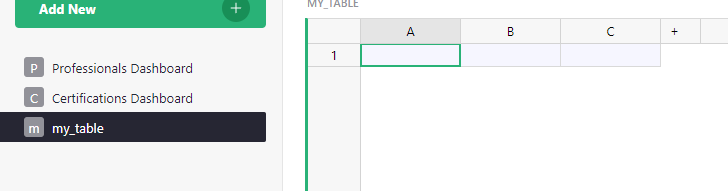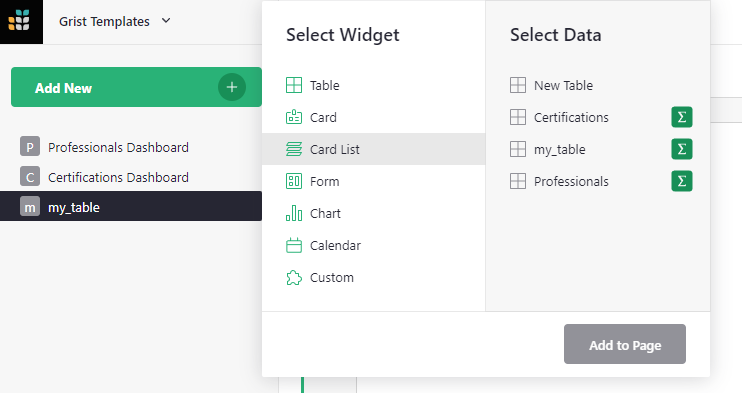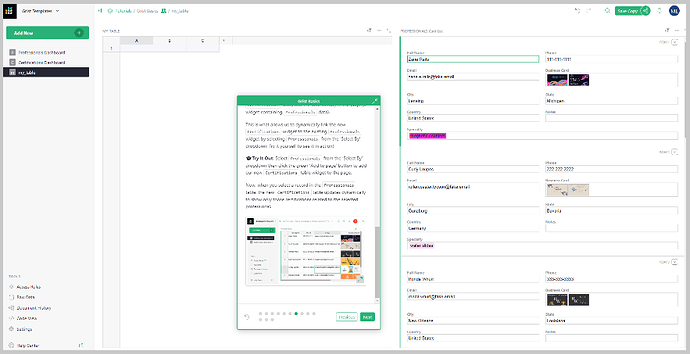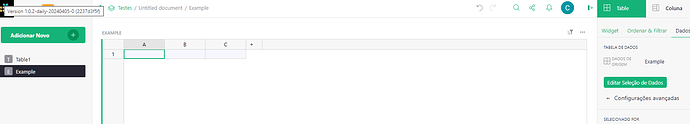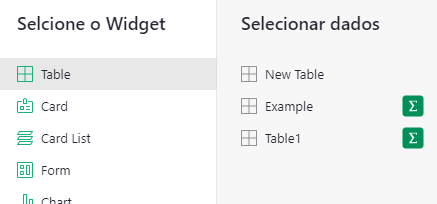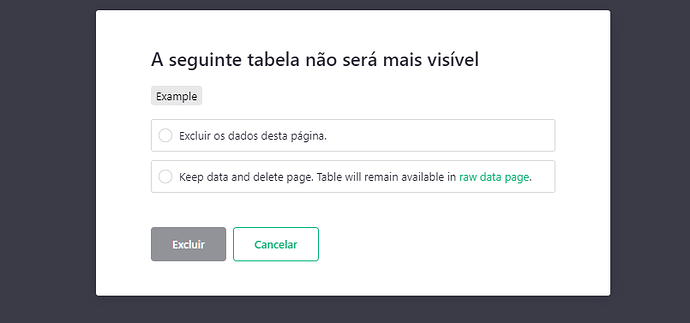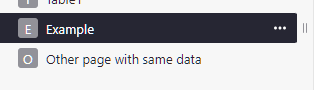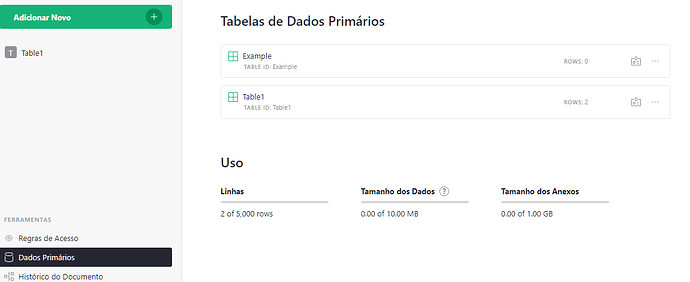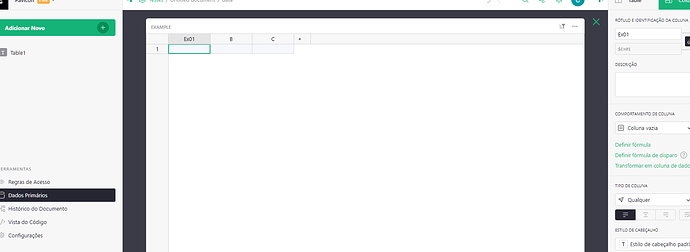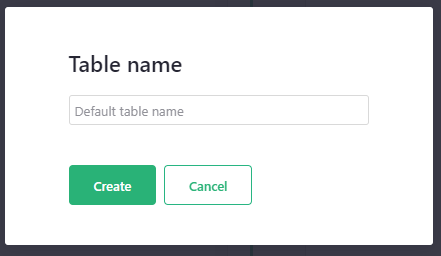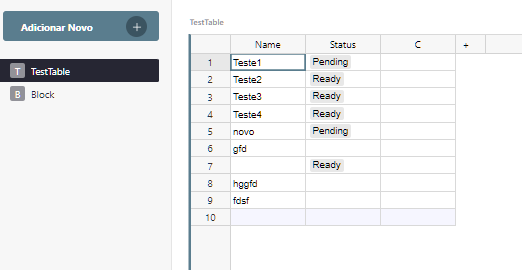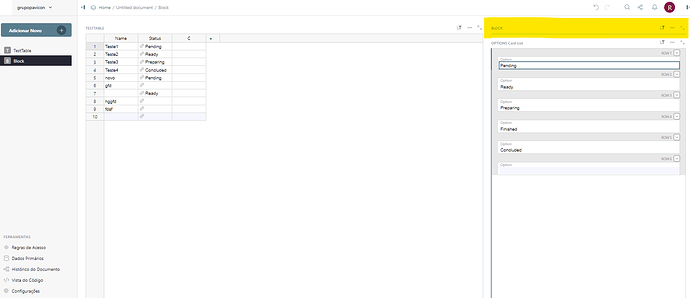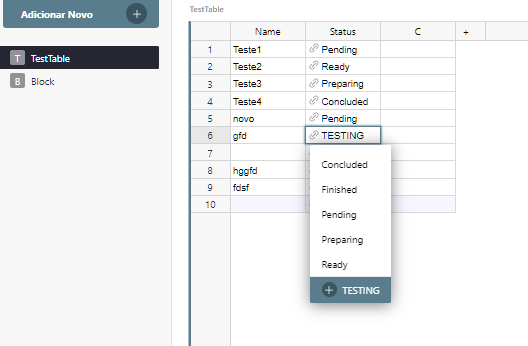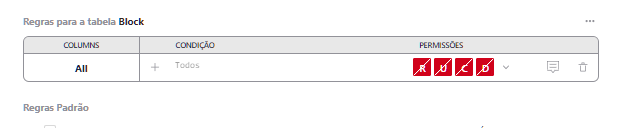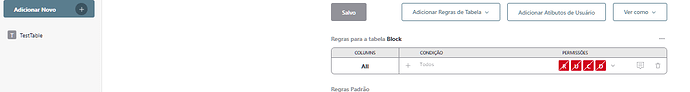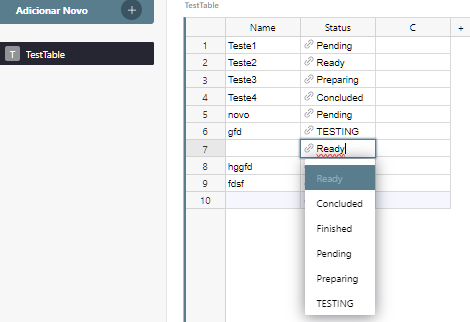If I add a table:
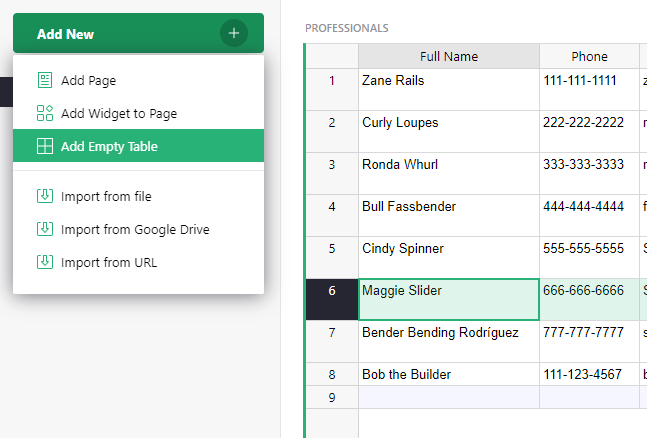
It is then referred to as a page…
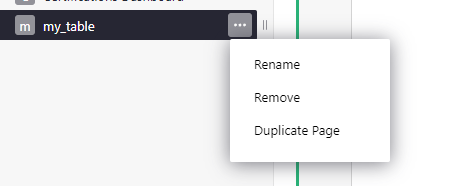
This becomes more evident when I can add widgets to what I thought was a table (well, I added it as a table):
And so, after having added a table it became a page and now it is a page with a widget:
This seems a bit confusing. What’s the difference between a table and a page? I think (thought?) that a table was the equivalent of a database table and a page is a view that can contain tables and other widgets. However, as soon as I add a table it is treated as a page and all dialogues that refer to actions on this table refer to a page rather than a table.
I can see that “Raw Data” shows the tables. The prior workflow seems a bit confusing and maybe even inconsistent. Perhaps it should be “Add a new page with a table widget” rather than “Add a table”?
Some of the question has to do with trying to understand how to create a Grist application where I am able to limit user interactions with the data through forms (cards?) and the underlying business-rules code, rather than the dangerous option of allowing them to directly edit or modify the actual tables.