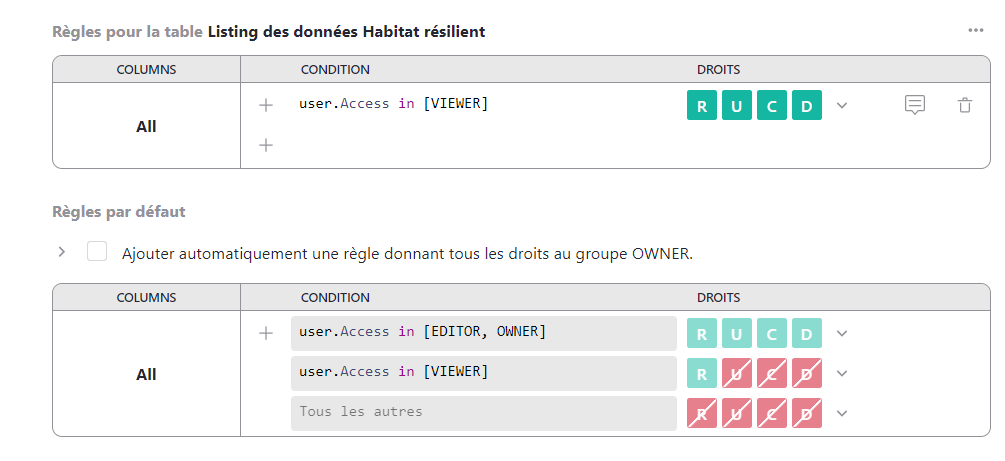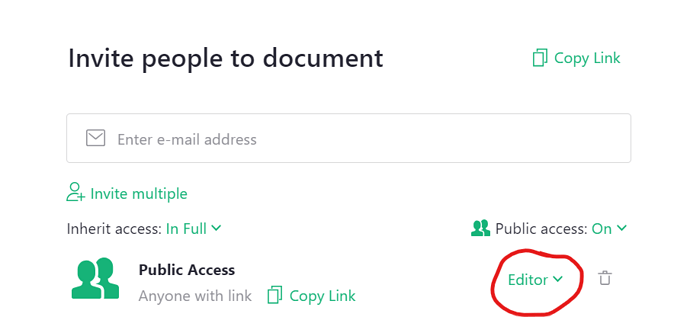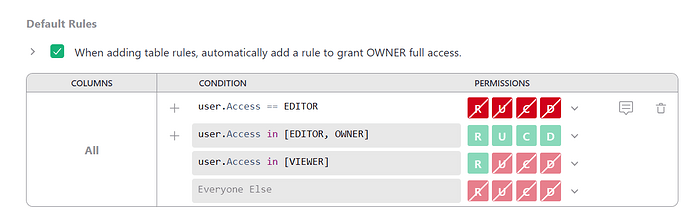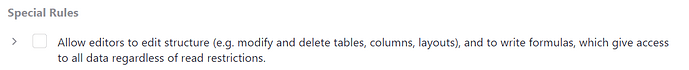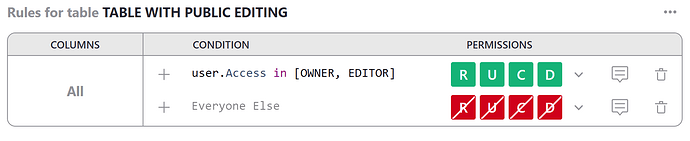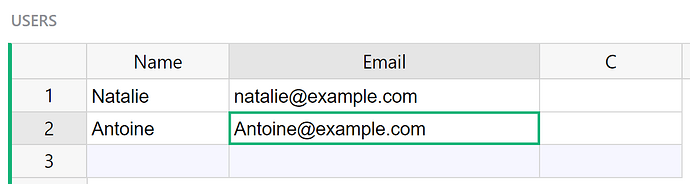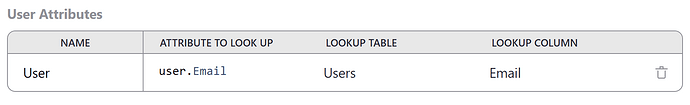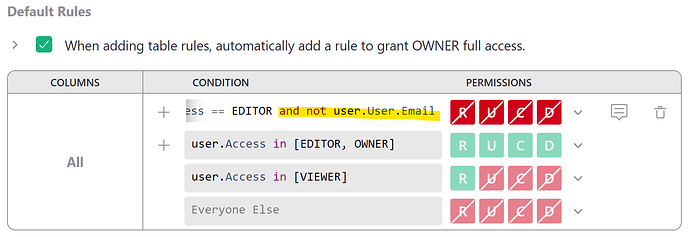Hi Antoine!
Apologies for the delay in getting an answer to you!
With Viewer access, it is always read-only, regardless of access rules. You will need to give the public EDITOR access then modify access rules to restrict access to the document.
In order to immediately restrict access, we can add a default rule to restrict EDITOR access within the document. To add a new condition, click the + icon next to the top condition. In the new line, enter the following;
user.Access == EDITOR
Restrict all permissions.
You’ll also want to remove structural permissions from EDITORs. Uncheck the box for the first rule under ‘Special Rules’.
Next, grant access to the table you want publicly editable.
Now, if you have users on the document who should have EDITOR access and be able to access other tables, you can create a table of users with email addresses.
Then, we can grant more access for these specific users.
Create a user attribute that compares the logged in user’s email address to the values in the Email column for records in the Users table.
Then, modify your default rule that restricts EDITOR access to specifically restrict anyone not listed in that table. The updated condition should read as
user.Access == EDITOR and not user.User.Email
So, if someone is accessing this document as EDITOR but they are not listed in that User table via email, then they’ll be restricted from all tables by default.
If someone is accessing the document logged in with an email in the list and with EDITOR, they’ll have full access to the document by default.
Please let me know if you have any follow up questions!
Thanks,
Natalie