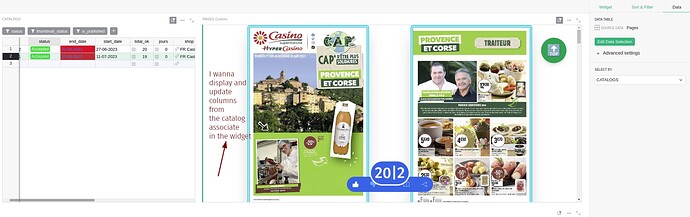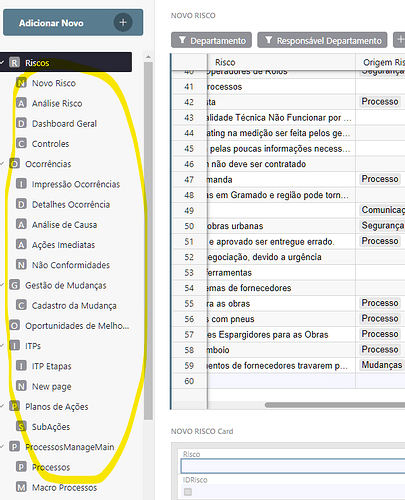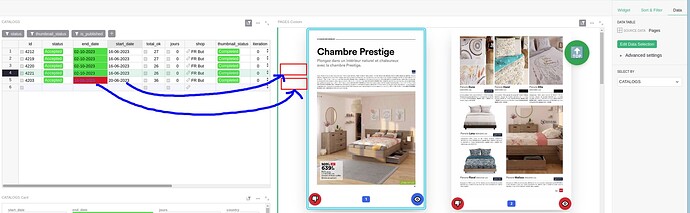A “View” is anything you select on the menu on the left. Grist creates views TOGETHER with tables (the standard view of a table is a table widget on Grist… on other systems, you may first create a database, and then associate views to those tables. Grist makes it much easier, but it ends up sometimes in we “confusing” tables and views.
So, any item on the menu on the left is basically a view. A view is a collection of one or more widgets, that show data from different tables in different ways.
Considering that screenshot you posted was a single screenshot and not two screenshots you joined, you are already showing a View with a Table Widget for the Catalogs Table on the left.
And on the right of the view, you have a Custom Widget showing the Pages table. You are already referencing the Catalogs table by the Pages table and you are already selecting the Pages table BY the catalogs table.
So, any item on the menu on the left is basically a view. A view is a collection of one or more widgets, that show data from different tables in different ways.
When I click on 1 catalog , I display all the related pages in widget but I want to display also
some fields from the table ‘Catalogs’ and being able to update them from the widget.
Ok, now that I understand the structure, let me try to understand better your request.
You are already selecting the catalog on the LEFT widget, and when you select a catalog on the left, the PAGES related to it are changed on the right widget.
There is a relation of 1-n… 1 catalog has multiple pages.
So all pages on the right, since they ARE selected by the catalog, have the same catalog info.
As far as I see you are ALREADY displaying the fields from the Catalogs (right there, in the left) and you can also change the info from that catalog on the catalog widget. So what exactly do you want to do differently?