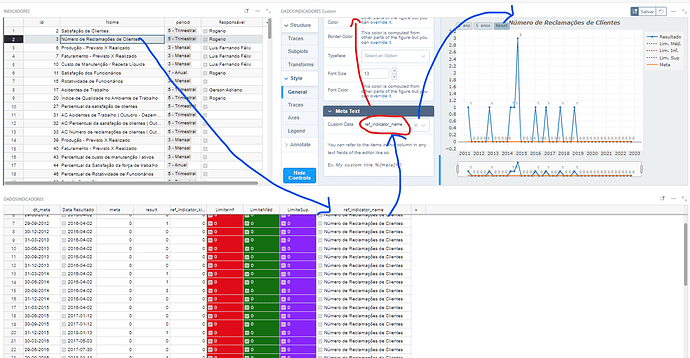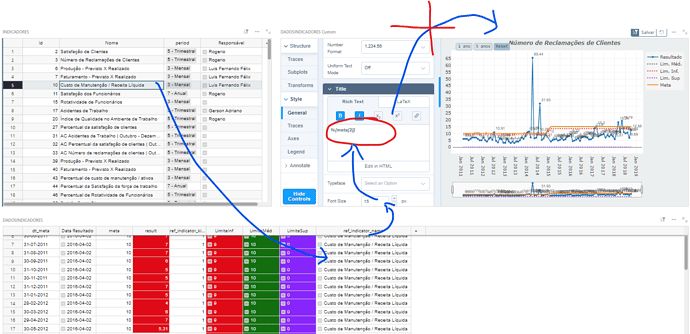I have this KPI tables… I have a main KPI table with data, including KPI name
Then I have the KPI-Data in a widget, being filtered by the KPI selected from the main KPI table
The Advanced Chart is linked to the KPI-Data.
The Advanced Chart can have a fixed title OR you can create meta data (in red) refering to the column which refers to the name of the KPI. Then you use that meta-data (red line) in the Title Field, as HTML.
It displays in the chart.
in this second image, I selected ANOTHER KPI. You can see the name reflected in each line of the KPI-Data. Then you can see the title field of the chart, where it references the created meta-data which references the title. But as you can see, the Title IS NOT UPDATING.