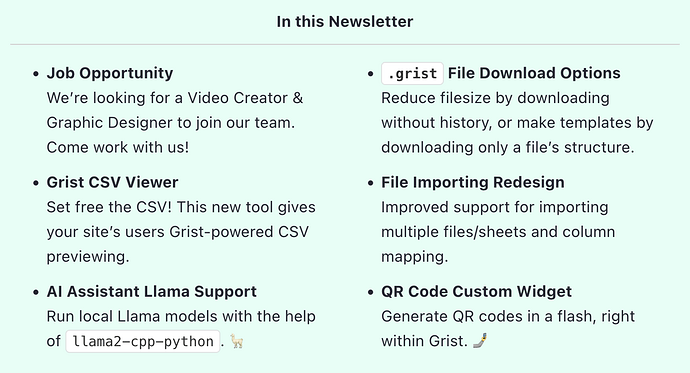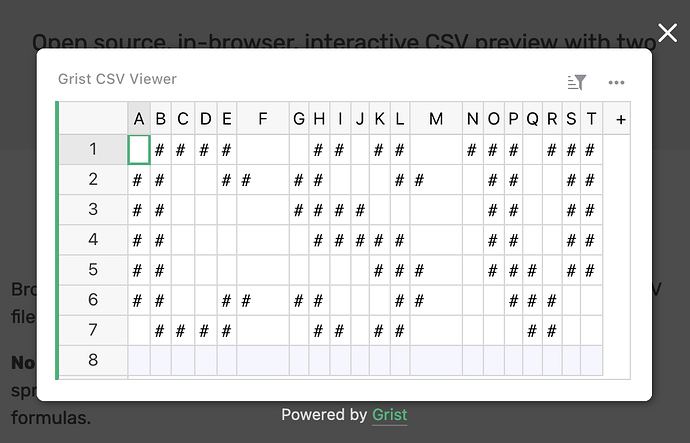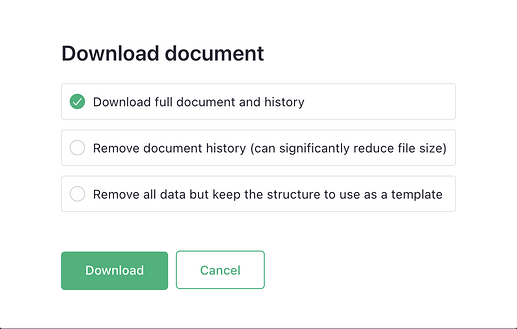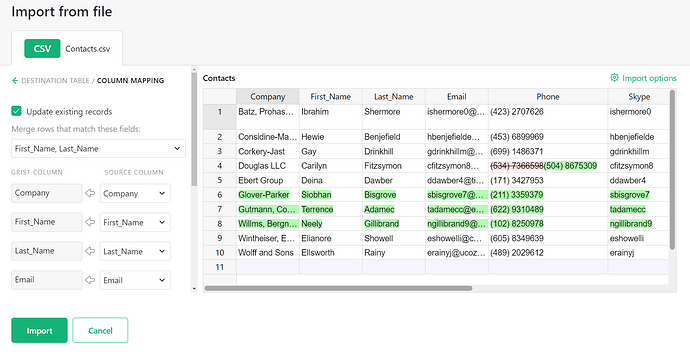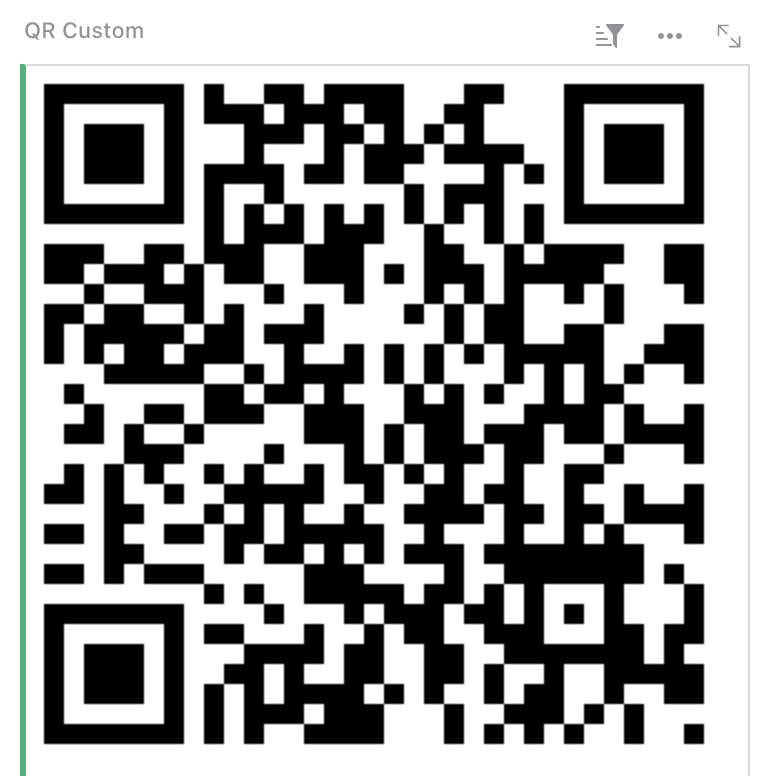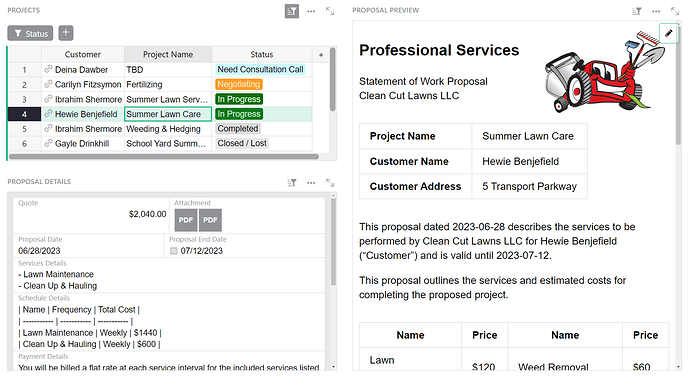Work at Grist
Grist is currently looking for a Video Creator & Graphic Designer who has a good understanding of spreadsheet-database tools. If you’re skilled at creating engaging videos and visually compelling graphic designs, come work with us!
This is a contract position. For more details, check out the job description.
What’s New
Grist CSV Viewer
Another month, another exciting update – this time for the venerable file format we all know and love, the .csv. The Grist CSV Viewer is a free tool that gives CSVs the power of Grist on the web. No more downloading and opening CSVs in an external app, now you can preview and interact with CSVs in a Grist-powered spreadsheet!
The viewer is open source, supports features like filtering, sorting, copy/pasting, and even formulas. And it’s easy to install, with just two lines of HTML added to any website. See it in action
AI Assistant – Support for Llama
Grist self-hosters can now use the Llama family of self-hostable models via the llama2-cpp-python wrapper by configuring the expanded AI Assistant-related environment variables.
𝓢𝓽𝔂𝓵𝓮𝓭 column headers
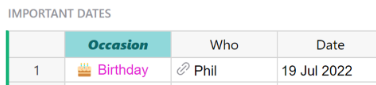
You can now style column headers! Look! (Thanks to @CamilleLegeron and the ANCT for the PR.)
.grist file download options
You can now download a .grist file’s structure without any data, which is useful for templating. Or you can download a .grist without document history which reduces file size.
In our tests, we’ve seen documents go from 10.8mb to 1.5mb after omitting file history. ![]()
File importing redesign
File importing has been updated with a new flow, with better support for multiple files/sheets and column mapping.
More Improvements
- Grist has been upgraded from Python 3.9 to 3.11. This update brings with it the following new features:
- Execution should be slightly faster.
- Additional support for the statistics module, including
covariance,correlation, andlinear_regressionfunctions. - Support for Structural Pattern Matching.
- You can now see
^marks pointing at the problem in tracebacks, which can help debugging errors.
- Links are now clickable in widget and column description tooltips.
- Grid selection now supports
CTRL/CMD+Shift+<arrow>shortcuts. If you’ve used this shortcut in other popular spreadsheet products, you’ll be right at home! (Thanks to @Ocarthon for contributing to this!)
Tips & Tricks
Grist for spreadsheet users
New to Grist but an expert with Excel/Google Sheets? Our new blog post covers what makes Grist different and why it’s designed that way, specifically for users familiar with the usual spreadsheet apps.
Self-hosting grist-static
The grist-static GitHub repo has been updated with extra information to help you serve Grist on your own website or CDN – including the new CSV Viewer.
Community Highlights
@jperon’s nifty QR code widget from back in January has been officially added as a custom widget! ![]() Scan the code above to visit the original post, and click here to learn more about Custom widgets.
Scan the code above to visit the original post, and click here to learn more about Custom widgets.
Working on something cool with Grist? Let us know by posting in the Showcase forum!
Learning Grist
Webinar: Deconstructing the Payroll Template
In September we’ll rebuild our Payroll Template. This template uses formulas to look up hourly rates based on person, role, and date. You’ll also learn how to build dynamic summary dashboards that summarize data by categories and let you drill into the records in those categories.
Thursday September 21st at 3:00pm US Eastern Time.
SIGN UP FOR SEPTEMBER’S WEBINAR
Deconstructing the Class Enrollment Template
When looking at our templates you may wonder why templates are structured in a particular way. In August we rebuilt our Class Enrollment template. This template uses reference columns to relate data in five different tables. Learn when to use reference columns, in which direction, and how to use helper tables to better structure your data.
Templates
Proposals & Contracts
Natalie has created a detailed tutorial showing how this (very advanced) template was created. We actually use a version of this very template at Grist to handle contracts, so it’s tried and tested!
Not only can this template be used to generate printable contracts with dynamic content, it can also generate contract templates themselves. So you can have several versions of dynamic contracts created from the same Grist document. ![]()