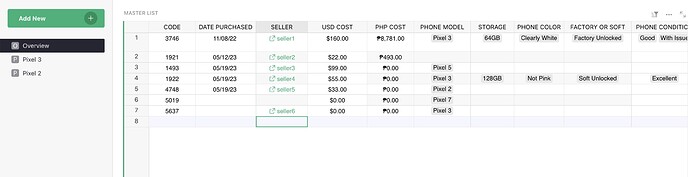So I’ve got this Master List table. Then I have a page called Pixel 3 with an empty table. I want to automatically bring in all Pixel 3 rows from column Phone Model (on the Master List table) into the Pixel 3 page/table. Is this possible? This way I can click on the left side through all my different phone models I will be adding and I can see my inventory easier that way.
Based on your description, I don’t think you need other tables. With Grist you can create different views of the same data. In this case, all you need is a master list table, and a few filtered views. Here’s an example: Different Views of the Same Table - Grist
In the example, I did the following.
1. Create 1 table called Master List.
2. Create a page that has the same Master List table. Filter that table by the “Phone Model” column to only show rows with Pixel 3.
That’s all you need to do to meet your description. You’ll notice there’s a third page with a third suggestion. You could use a summary table to summarize the master list by phone model. That way you can see how many of each phone you have per model. Then add a second widget to the page, this time an unsummarized Master List table again, and link it to the summary table. Now when you click on a phone model in the summary table, you’ll filter the linked widget to only show rows with that phone model.
I attached a video in a fourth page that shows you how I built this and shares some tips.
Hope this helps!