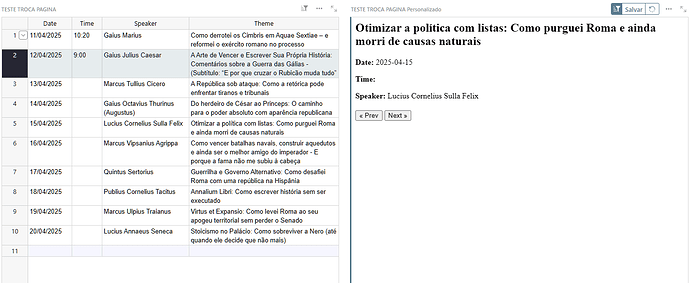I have a table where each row corresponds to a meeting with the following columns:
I present this information as html via a custom widget. When a row is selected in the table widget the data in the html updates with the info in the currently selected row.
I’d like to put two buttons at the bottom of the html to “<< prev” and “next>>” to navigate to the previous or next row entry. Is there something in the api which will allow me to navigate to the next or previous row ?
of course. The widget is connected to the table. It fetches data from all the rows. You don´t need a specific API command to move between rows. That is pure Java Script
Do you want to show both the table and widget at the same time? But move in the table depending on the widget next/previous buttons? Connect the table widget to the custom widget.
<div id="meeting-view">
<h2 id="theme"></h2>
<p><strong>Date:</strong> <span id="date"></span></p>
<p><strong>Time:</strong> <span id="time"></span></p>
<p><strong>Speaker:</strong> <span id="speaker"></span></p>
<div style="margin-top: 20px;">
<button onclick="prev()">« Prev</button>
<button onclick="next()">Next »</button>
</div>
</div>
let records = [];
let currentIndex = 0;
function render() {
if (!records.length) return;
const record = records[currentIndex];
document.getElementById("date").textContent = record.Date || '';
document.getElementById("time").textContent = record.Time || '';
document.getElementById("speaker").textContent = record.Speaker || '';
document.getElementById("theme").textContent = record.Theme || '';
grist.setCursorPos(currentIndex); // Isso agora funcionará corretamente!
}
function prev() {
if (currentIndex > 0) {
currentIndex--;
render();
}
}
function next() {
if (currentIndex < records.length - 1) {
currentIndex++;
render();
}
}
grist.ready({ requiredAccess: 'read table', supportsCursor: true });
grist.onRecords((table) => {
records = table;
currentIndex = 0;
render();
});
@Rogerio_Penna
Do you know if there is a way to get the current record index?
it seems you must do it in two steps
get the selected row IDs
const selectedRowIds = await grist.selectedTable.getRowIds();
find the position in the data array… assuming you’ve loaded your table into an array called gristRows (where each object has an id field)
if (selectedRowIds.length) {
const selId = selectedRowIds[0];
const selIndex = gristRows.findIndex(r => r.id === selId);
console.log(“Selected record index is”, selIndex);
}
Such a fast answer  Thank you!
Thank you!