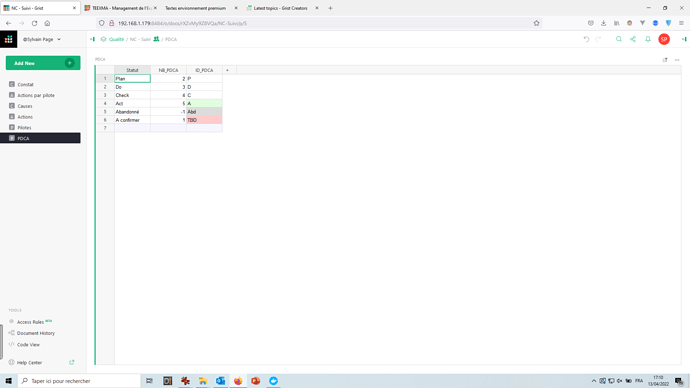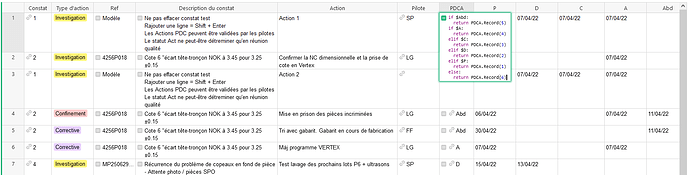Hello !
I’m using this table PDCA
And I use this kind of table
As you can see I’m copying PDCA to the table : PDCA.record(x) with conditions …
Yet the style does not comes with the original table although I have left field in 4 views → Common
Can you help me keeping the original style (color) the same ?
Hello @Sylvain_Page,
For the column PDCA, which returns a Reference to a PDCA record, there isn’t a way to apply the Choice formatting. Instead you could create a column of type Choice, and set it to the same choice config as the ID_PDCA column in the PDCA table (i.e. using the approach here).
You can do it by either changing your formula from
return PDCA.Record(5)
to
return PDCA.Record(5).ID_PDCA
(for each return), or adding another column, like ID_PDCA with formula
$PDCA.ID_PDCA
Either way, set the type of the new column to Choice. Then you can copy the choice configuration (including colors) as follows:
- Click into the Choice configuration of the original
ID_PDCA column in the creator panel where all the choices and colors are configured
- Press Ctrl+A to select all, and Ctrl+C to copy to clipboard (Cmd+A and Cmd+C on Mac)
- Click into the Choice configuration for the calculated Choice column, and press Ctrl+V to paste the settings (Cmd+V on Mac).
1 Like