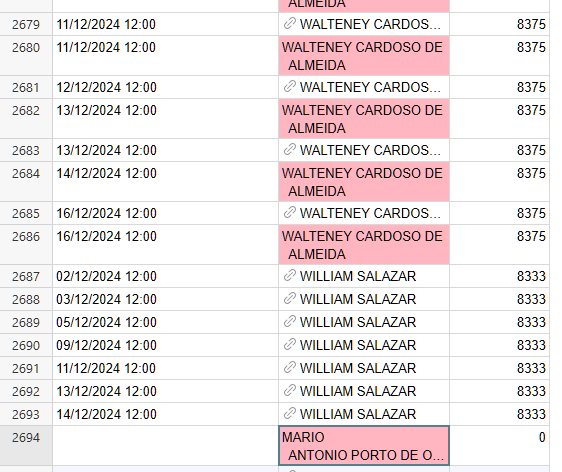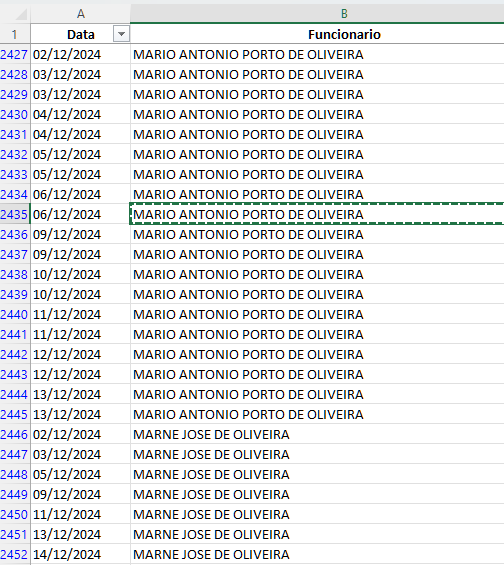when copying and pasting into Grist, some rows stay correct (and the reference links) while others for some reason get line breaks
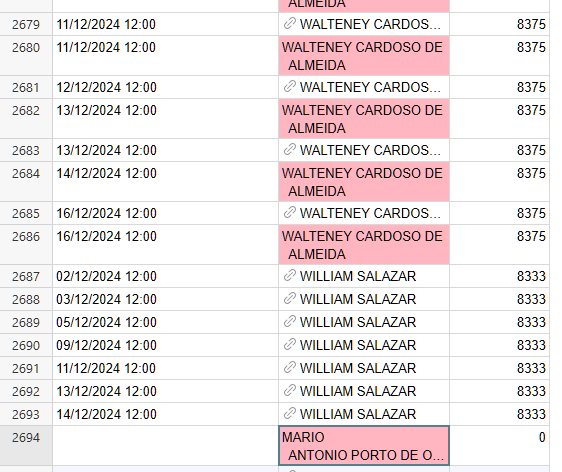
It seems it’s a Grist think, because when copying and pasting into Notepad++, it works very well.
Then from Notepad++ to Grist it works fine too. But of course, Notepad ++ doesnt have columns, so I would need to copy and paste column by column.
1 Like
john2
2
Hi, did you find a solution?
No. Only importing works, not copying.
Renato
4
I have the same problem here. For now I put trigger formula to remove extra blanks and line breaks in the columns where I need to copy from Excel.
john2
5
Thanks! I don’t have the problem if paste without format ctrl+shiv+V . But hard to make sure that end users will do that 
ctrl+shift+v works? Hmmmm… interesting. Will try that.