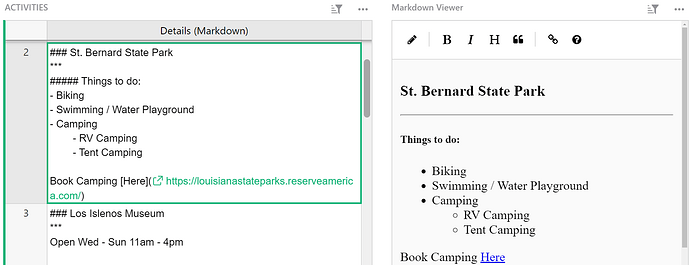I would like to add a text to a page (as in add widget to page, widget is text). Last time I added a page with the text I needed, but the text/numbers and interest rates changed each year, so that was fine. Now I want to add help text to the page and then this method would be an overkill.
It seems there is no build in way to display some text,
OTHER than have it in a separate table and display this table.
However, I’ve build a small custom widget just for you, that can display some text.
Here is a demo document.
https://docs.getgrist.com/nyVBx61gbFxq/textHack
The custom widget url:
https://enthus1ast.github.io/gristTextWidget/
The custom widgets repo:
Thanks this helps, I hope grist will make a text widget itself because now we need to copy this for all widgets we need. Saying that, how can I create a link in github to my forket widget? (have done this 1 time a while ago, don’t remember this anymore).
Damn, I see we can use notepad or markdown. Sorry for the inconvenience.
But for this you need to use a table again.
If you want to do this, its clearly the better option.
The text widget is clearly a hack. ![]()
You are correct it doesn’t work. So how can I add a link to my github?
Github does not allow frames on raw content.
So what you must do is to create a github page with the content you wanna have there:
As an example this is mine:
Then the content of the repo is reachable on the
yourName.github.io
page
Thanks for your help, much appreciated.
I’m using Markdown widget and find it quite easy and usefull.
1- Create a page with a table
2- Add custom Widget Markdown, link the field to whatever column from previous table. Test it when you save your Markdown widget data is transfered to the corresponding cell.
3 - remove Table widget if you want to see a single Markdown page (removing the widget does not remove the table)
4 → It works, click edit to edit and it is saved in the cell of the table (which you can find back in raw data)
…
Hmmm, can you show this to me?
Hi hera!
The Markdown widget is one of the premade custom widgets available in Grist. Custom - Grist Help Center
We also have Notepad and HTML Wiewer widgets which are also listed on that support page.
Hi Anais, that I could understand. The procedure of Sylvain I could not understand. Or is it that I can write in the custum markdown viewer it will be saved as you can see in details (markdown).
But stil, my question or probably request is that I want to add a textfield that’s not related to a databasefield. Can Grist create this for us?