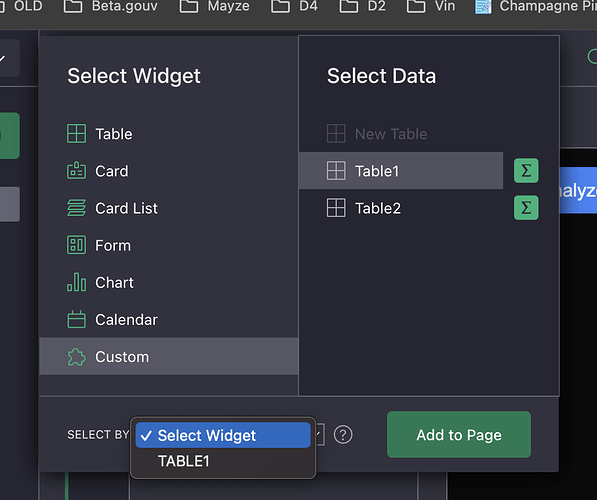Hi,
I’ve been following the doc on the custom widget to trigger the onRecord event. I’ve tried different approach (including this one: Custom widget: How to get values of columns? - #6 by cpind)
But I get invariably the same result : getting the first row selected in the onRecord callback but no other subsequent selection change
I tried to strip down the issue to the smallest repro case using the minimal widget (in this case the onRecord widget): Minimal Custom Widget - Grist
What is interesting is that it works on the public.getgrist.com (I see the current selected row data being displayed as json) url but when I import the same widget (at least I believe that’s the same - it’s called “inspect record” widget) on a https://docs.getgrist.com/ I experience the same issue.
Is there some additional confiuration need for a custom widget to receive the onRecord events ?
Thanks in advance for your help !