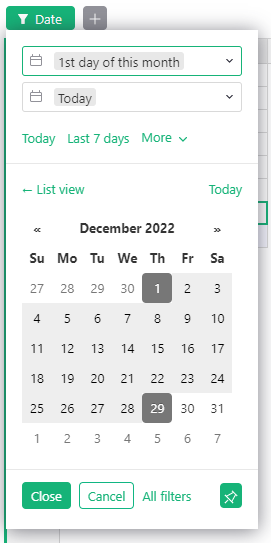The December 2022 Newsletter has a quick summary of improvements made to Grist in the last month.
New Date Filter with Calendar
Filtering date and datetime columns just got easier. You can now select a date range using a calendar picker.
The bounds of the range may also be relative — for example, from 1st day of this month to Today . The filter will update with each passing day.
Snapshots in Grist Core
Previously, snapshots were available on hosted Grist and the self-managed enterprise plan, and relied on commercial cloud storage services. Now, snapshot support is also available on Grist Core — the open source version of Grist — and can work with open source self-hosted storage options such as MinIO. ![]() Learn how to set up snapshots.
Learn how to set up snapshots.
And more…
- Quick Delete for Invalid Table/Column Access Rules. If there are access rules for a table or column that has been deleted, there is now a convenient button to delete the rules that apply to the deleted column or table.
- Improved UI for Memo Writing in Access Rules
- Tips. To help you and your teammates get the most out of Grist, there are now tips that appear as you explore Grist’s features.
Open Source Contributions
Thank you to @jperon (@jperon on Github) who created and shared a pivot table custom widget. Find it in our custom widget Github repo, grist-widget.
Webinar: Access Rules for Teams
Learn how to write access rules that manage team members’ permissions on a document.
Thursday January 19th at 3:00pm US Eastern Time.