I have trigger formulas set up for some fields, and I will sometimes manually change the generated value. If I duplicate the row, I would like the manually entered value to be kept in the new row instead of the formula being triggered again.
In this example, I changed “LNumber” from “L0200” to “L0200C”. When I duplicated row 2, I was hoping LNumber would stay “L0200C” but it reverted back to the trigger formula value: L0200
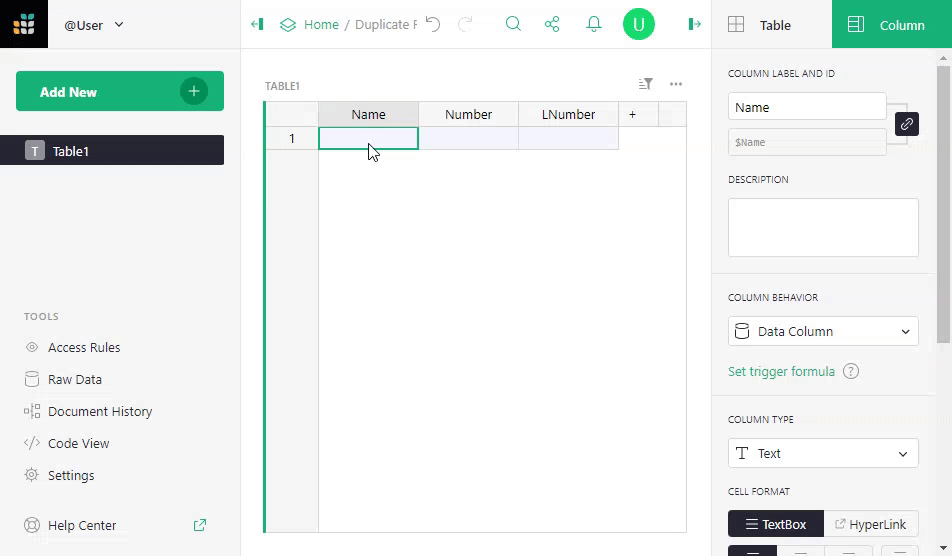
Is there some fancy trigger formula formula/value that will not trigger on “Duplicate row”?