I find it very confusing that there is no way to lock the order of a reference field.
Everytime you open it, it is a little different based on the previous choice… and sometimes it doesnt appear to be alphabetical at all.
What is the order here for example? It’s not alphabetical as Muito Baixo is before Alto.
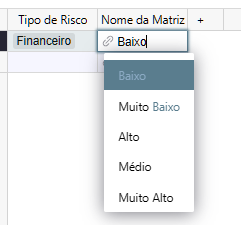
Anyway, there should be some options when creating a reference
KEEP LIST SAME (so even if there is already an item selected, it doesn´t go to the top when you click the dropdown again)
Order by Column. So you can choose any column of the table where you got the reference column, including the reference column itself, as a source of ordering, up or down.
Thus there would be no need to add numbers in the reference to follow an order.