Hello, It would look better without the paragraph in place where link icon is on print preview.
It’s possible to do that?
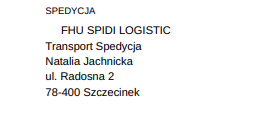
Regards.
Hello, It would look better without the paragraph in place where link icon is on print preview.
It’s possible to do that?
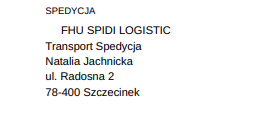
Regards.
That’s a good idea. A workaround in the meantime could be to add a formula column that copies what you want to show, and then show that column rather than the original. The = of a formula column already gets hidden in print view.
Thanks but I have too many columns that use reference and that will be to messy for me.
Regards.
Got it. We’ll work on fixing this. Thanks for flagging it @Przemek_Skw
@Przemek_Skw the spacing from the link icon when printing should be gone now.
WOW, thanks very much.
I don’t want to open new thred so aks here: Can You point me what may be reason that fields are not aligned?
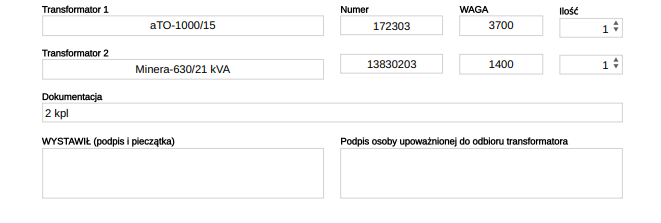
Regards.
You mean what is happening to the right on the “Transformator 2” line? The vertical alignment? I’d guess it would be that one field has a title, and others have blank titles. This is a hack, but instead of blanking a title out, you could stick in a unicode space symbol that is invisible but still has height, such as the hair space (see e.g. Whitespace Characters — Copy and Paste Invisible Characters)
But maybe you mean some other alignment.