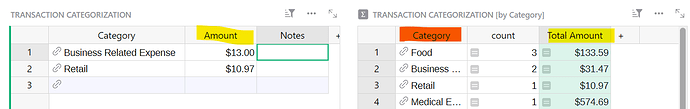Currently, if you create a summary table, you’re not able to rename any of the fields that come directly from the referenced tables. However, when summarizing data, sometimes it’s helpful to shorten or reword the columns for more readability to the user.
Thus, it would be great if it were possible to provide custom “display names” for any of the columns in a Summary table.
1 Like
Hey there!
Generally, you are able to rename columns in summary tables. The one exception to this is if you are grouping by a column - then that column cannot be changed in the summary table. For example. If I have a table of transactions, assigned categories, and I want to see how much was spent in each Category, I would group by Category. Then, in my summary table, this column cannot be renamed. I can rename the Amount column though - I’ve renamed this Total Amount.
Thanks,
Natalie
Hi Natalie, thanks for the reply. Yes, it’s those group-by columns that would be nice to be able to rename (basically just for display purposes). So in your example, in the summary table on the right side, you could rename “Category” to be “Transaction Category”. The need for this is more obvious when you are grouping by multiple columns, and if you end up adding a lot of additional columns that are pulling data from various other tables.
So to summarize, the feature request would be to be able to rename (or define a display name) for the group-by columns in Summary tables.