Hey,
Is it possible to find all the locations/occurrences where I am using a field? (in formula/trigger/COLUMN BEHAVIOR/other tables …)
For example, if I change the name of the field itself, is it gonna change everywhere ?
Thanks
Hey,
Is it possible to find all the locations/occurrences where I am using a field? (in formula/trigger/COLUMN BEHAVIOR/other tables …)
For example, if I change the name of the field itself, is it gonna change everywhere ?
Thanks
Hi @Sao.
The Code View page (accessible via the button under Tools in the left panel) will list references to fields in formulas and trigger formulas. You should be able to search for rec.Field in your browser to find all instances where Field is used in a formula. Unfortunately, this doesn’t cover reference columns that are displaying Field, formulas for conditional styles, or access rules (although you can do a similar search on the Access Rules page for rec.Field).
Changing the name of a field should update it everywhere that it’s referenced.
George
oki thank you for the answer
Actually, I removed the column “total_page” from the table “Catalog”,
but apparently, in a summary Table, I was using this field and I didn’t remember, I noticed it when I looked in the “Code view”.
How can I prevent from that ?
And because of that field in the inner Class _Summary, I could not change the name when I created it again so it gave me “total_page2”, why is that ? so if I create a field in a summary table, it’s as if it was in the main table “Catalog” ?
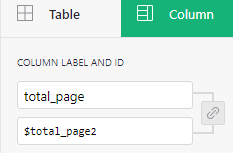
This is the formula in the Summary table that generate the error on the first picture.
![]()
Hi @Sao.
There aren’t any good ways that I know of to catch errors like the one from your screenshot. We’ve discussed before some ideas on reporting formula errors in a more visible way, to make it more obvious when something is awry in your document.
The id being set to total_page2 should only have happened if total_page was already in use when you created the new field. It’s just an identifier; you can still use total_page for the label just fine, even if another column has that same label.
George