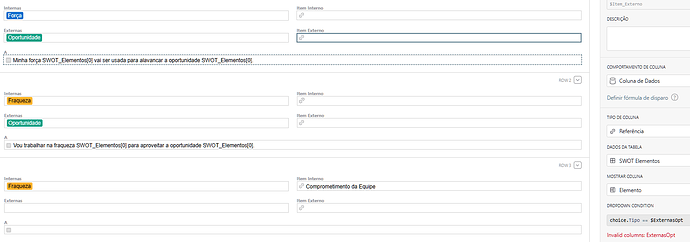Column names not updating on the DropDown conditions formula.
Not sure if it’s a bug or not. In most places it seems formulas recognize a column and if the column name changes, the formula updates with the new name. But I guess that doesn´t happen in SOME places? Though it’s not very clear where that happens.
Hey there!
That is odd - Could you share a screenshot of the formula where the column name is not updating?
Thanks,
Natalie
Changed field ExternasOpt to just Externas. The formula on the dropdown options remained ExternasOpt
Hi @Rogerio_Penna.
Thanks for reporting - we’ve filed an issue in our backlog to address this.
George
1 Like