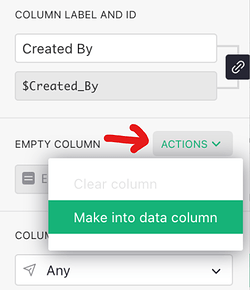Can we have a thread for non coders like us to have all the formulaes just be pasted as replies as and when we encounter the need for it… IT will help you understand the usability and movement of the platform whereas the users will have a one place access to all formulaes… After sufficient time you could make a webpage with the formulaes for newer users later 
- How can we have one column which just regularly updates the last edit date and time for every row… what is the python formula for that or can you unlock this for all as a feature in every table…
Hi Vignesh!
Short Answer:
- Formula:
NOW() - Enter that into a data column with the trigger formula set to
Apply on Record Changes - Be sure to set the column type to DateTime.
Longer explanation:
To track the last edit’s date and time, you need a trigger formula. Trigger formulas behave a little differently from “regular” formulas. Formula columns are great for calculated values – those determined by other data in the document. It may also be useful to store independent data in a column (such as the last time the row as updated), but still use a formula to calculate it in some situations. This is exactly what Trigger Formulas offer.
-
Create a column where you’d like to capture the last-edited datetime. In column types, select DateTime.
-
Convert the column to a data column by clicking the
ACTIONSdropdown in the creator panel. This prevents the formula from triggering whenever the document loads.
-
Once converted to a data column, enter the
NOW()formula. You will see two checkbox options below the formula.Apply to new recordstriggers the formula only when a record is created.
Apply on record changestriggers the formula when a record is updated. -
Select
Apply on record changesto open a submenu where you may select which fields, when updated, will trigger the formula. SelectingAny Fieldmeans that updating any field in this record will trigger theNOW()formula to update. That captures the last time the record was updated!
Fantastic Long answer… that helped 
-
Can we password protect certain columns? - Is there a formula for that… As I dont want all users to edit all over the sheet.
-
Can we give users only access to a table within a document and not the entire document.
This is possible using Access Rules, documented at Intro to access rules - Grist Help Center.
For what you ask, it may be enough to create a rule with a condition like user.Access != OWNER and set permission to “Read-only” or “None”. This can be added on a table level, or to a list of columns within a table.
Access Rules are a very powerful feature! But… not easy to use (we are hoping to make it easier and more intuitive over time). I recommend reading that article, and asking here if you run into difficulties.
Dear Dmitry - Access rules are so hard to use… A video tutorial on that will be helpful for non-intelligent folks like me