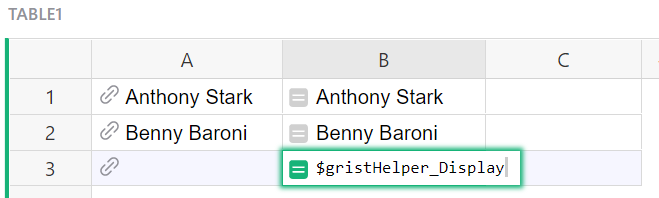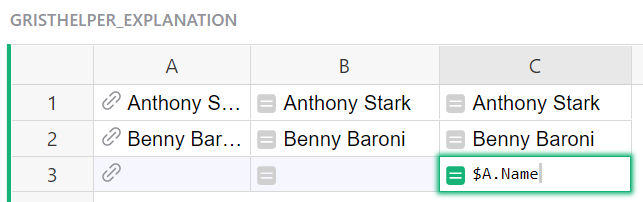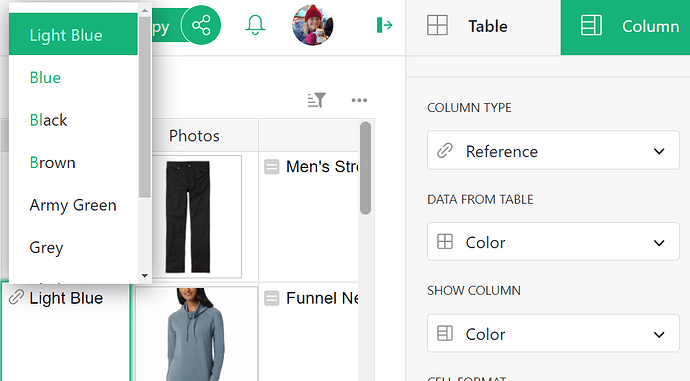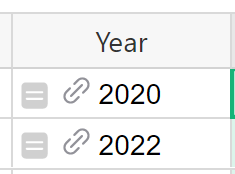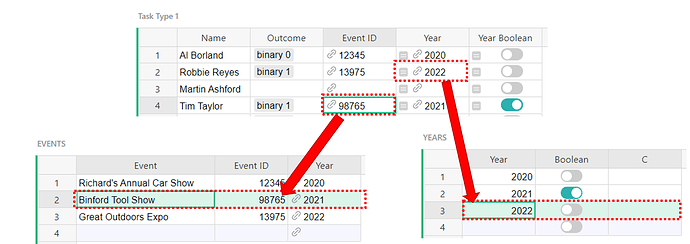Wow! Thank you so much for taking the time to put this together. I do have more questions. 
The first thing I noted when I went into your example is that the “binary 1” and “binary 0” values in Table 1 are in little grey boxes. I’ve accidentally clicked Reference List as a data type, so I’ve seen this but never used it. Can you explain why you did it that way?
Is the code string you’ve shared python? (I’m assuming it is) – I’ve got a very small amount of python knowledge, but it looks very familiar to R, which I am quite comfortable in. This looks like a next-level VLOOKUP in excel, which is an old friend I’ve been trying to ditch for years (we broke up because I love left_join so so much).
I just want to reiterate back to you what I think the code is doing to see if I’m on the right track. len is looking for the length of what’s returned. lookupRecords requires a column in the new table where this code will go called $Name and the code string looks for records in the table Task_Type_1 where Name equal to the value in the particular row of the new table and counts the values equal to the text string "binary 1" or "binary 0" and reports out the length (len) of the records that match the query of the particular name and the particular outcome.
This is making sense  – I hope I’m on the right track. I got it to calculate within my own workspace, so I feel like I might be onto something! (Note: I did not have to turn my
– I hope I’m on the right track. I got it to calculate within my own workspace, so I feel like I might be onto something! (Note: I did not have to turn my Outcomes into a Reference List type, so I am even more curious why your little grey boxes are present).
Having successfully cleared this hurdle (thanks in large part to you!), the next thing I’d like to do is get a sum of the total number of events each person participated in. Even after I change the count columns in Table 2 to data type numeric, I can’t use sum($Binary_0_Count, $Binary_1_Count) in a new column to compute that (I get #TypeError, ‘float’ object is not iterable). (I also tried =$X+$Y but that had the same issue). Further, I’d like to know their “success record” so in addition to seeing the total number of events, I’d like to take their successes or $Binary_1_Count and divide it by the total number of events.
Now, going back to gristHelper_Display sometimes if I don’t use the gristHelper I get a data error, and sometimes I expect to be able to reference something but it doesn’t appear to be there. I think this is because my references are sometimes too far detached from the data I’m pointing to.
For example, within the table Task_Type_1 there’s a column that links the name and outcome to a specific event (with an event ID) and then there’s another table (Events) linking the event ID to a year.
I can use =$event_ID.Year to get the year. Yet another table (Years) that gives metadata about specific years. One piece of info is a Boolean/Toggle variable. Let’s say I want to pull in that Boolean variable. Since Year is already the type of data that has an = sign at the beginning (what I think of as a reference, but I’m not sure that’s the right terminology) , I can’t query it for the Boolean variable. That is when I type =$Year. there are no options listed (even though I know there are many fields connected to the Year code via the Year table).
I’d like to be able to say =$Year.Boolean and then (I think) I would be able to add an argument to the len column that says Boolean = True or something to that effect… but since the two variables, Boolean and event, have an intermediary piece of data connecting them (Year), that doesn’t seem possible (though after your amazing answer here, I’m almost certain it is!)
Alternatively, I could manually enter a list of years (ones where my Boolean variable is true) and that would also work, but I’m not sure how I might do that (in R, it would be using %in% with c(X, Y, Z) within the argument).
Thank you, again, for your help! I’m having wayyy too much fun learning here. Grist as a connection between SQL/relational databases and spreadsheets has unlocked something remarkable in my brain. Grist is so, so powerful and it’s been such a pleasure to fumble around in it.
 What is
What is