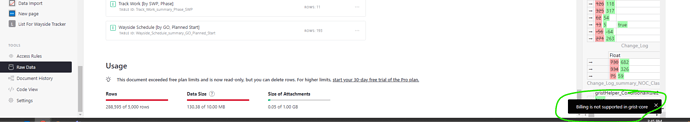I have a hosted version of Grist using AWS omnibus and I want the pro plan for this service whereas right it is in the free plan version. How would I go about doing that because whenever I try to click on the link to go to the billing page it gives me an error which is shown by the snippet below:
Hi @Tazwar_Belal I’m sorry about this, this limit was unintentional and has since been fixed. Context:
opened 08:57PM - 13 Jun 24 UTC
closed 12:44PM - 27 Jun 24 UTC
Grist is capable of enforcing limits on individual team sites via "Products". Th… e environment variable `GRIST_DEFAULT_PRODUCT` controls the default product for new sites, and is generally set to `Free`, which has no limits. A recent change looks to have broken handling of this variable.
Very sorry! Not deliberate! Will fix ASAP, and the issue can be resolved manually by doing something like this on your home db:
```
update billing_accounts set product_id = 1
```
You can pick up the fix by following the instructions here:
Grist on the AWS Marketplace has what you need to run a self-hosted Grist instance with minimal setup, and is based on grist-omnibus. Below are the complete configuration steps, including authentication via OpenID.
Thank you I restarted the instance and it worked!
1 Like