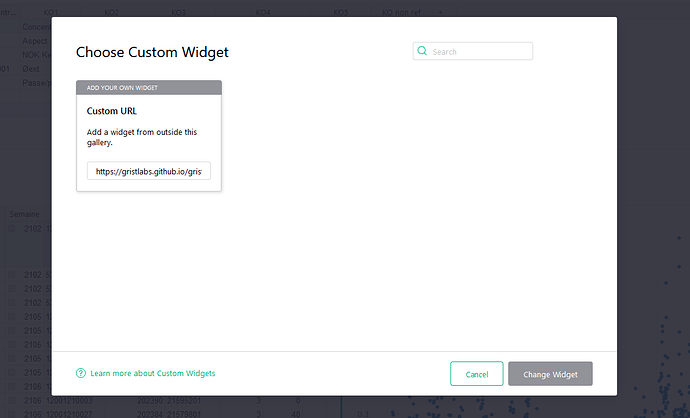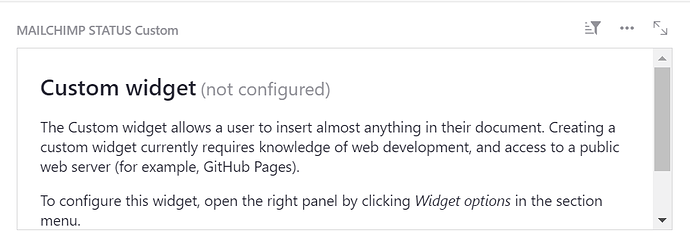Hello !
Just updated from old grist-electron to grist-Desktop.
Hmm, lots of change … I’ll need to re-impport all previous file with “open fil” etc …
Well my main concern is accessing standard custom widget.
When getting into choose custom widget, I have nothing else than custom URL.
I added this line in my custom .env at the root of Gris-Desktop:
GRIST_WIDGET_LIST_URL=https://gristlabs.github.io/grist-widget/manifest.json
But it does not work, nothing added ?
Hello Grist community,
Thanks again for the active developpment of this so helpfull app.
I think I have more understood evolution of Grist-Desktop, but still need an help why I’m not reaching standard custom-widgets.
At the moment speaking I’m moving the main ones with dedicated URL.
Here is my . env at the root of Grist Desktop.
GRIST_HOST=192.168.1.25 # IP address to serve from
GRIST_PORT=8484 # Port number to serve at
GRIST_DESKTOP_AUTH=none # Auth strategy (strict, mixed, or none)
GRIST_DATA_DIR=C:\Users\Admin_Grist\Documents\grist_docs # directory in which to store document caches.
GRIST_HIDE_UI_ELEMENTS=helpCenter,billing,templates,multiSite,multiAccounts # comma-separated list of parts of the UI to hide. Allowed names of parts: helpCenter,billing,templates,multiSite,multiAccounts
GRIST_SANDBOX_FLAVOR=unsandboxed # pas de restriction sur les modules python
GRIST_TRUST_PLUGINS=true
GRIST_SERVE_SAME_ORIGIN=false
GRIST_WIDGET_LIST_URL=https://github.com/gristlabs/grist-widget/releases/download/latest/manifest.json
is it related to this issue → Fetch Url Widget Repository behind corporate proxy · Issue #1238 · gristlabs/grist-core · GitHub
the follwing cmd : netsh winhttp show proxy → returns no proxy so I do not think this is the issue.
Any idea  ?
?
Hi @Sylvain_Page, I’m looking into this. Sorry for the disruption. I’m on Linux, and something like:
GRIST_WIDGET_LIST_URL=https://gristlabs.github.io/grist-widget/manifest.json ./grist-desktop-0.3.0-linux-x86_64.AppImage
seems to work fine. Do you think your .env file is being found, for example is GRIST_DATA_DIR being respected?
Hi @paul-grist ,
Thanks for your support. no pb for disruption, given the job you do with grist it is still amazing !
I’m not 100% sure for Grist_data_dir (it seems ok, but after updating Gris-Desktop did not find my docs cleanly, but now all docs are there).
I’ll change port variable on the .env to test the effect (sorry no access right now).
I also plan to have the manifest.json locally to test.
Will keep you informed.
Hello !
So, .env is correctly seen (change to port in .env is correctly passed to the server). 
I tried to put this with the correct file in the right path:
GRIST_WIDGET_LIST_URL="C:\Program Files\Grist Desktop\manifest.json"
→ No success. 
All url configuration works well (actual work around).
I’ll try to make a fresh install on another W11 personnal system to test if the defect is reproduced.
Has there been any update on this problem?
Grist Desktop isn’t really useable until this is solved.