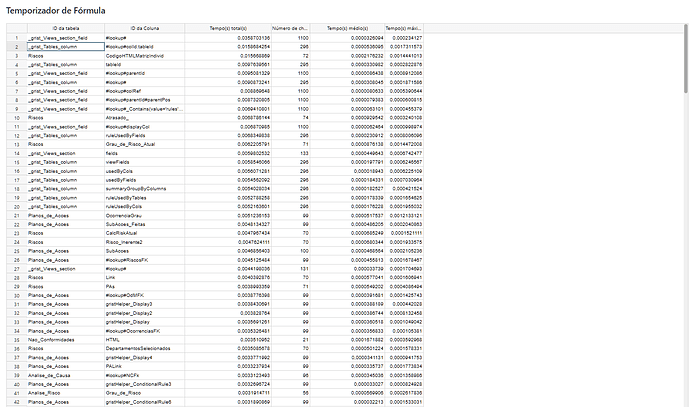As those are hidden columns, I don´t know what is the formula that is taking so long to process. Any tips?
Hi @Rogerio_Penna ,
Would you be able to share your document with support@getgrist.com as OWNER so I can take a look?
Thanks,
Natalie
As soon as I remember what was the document. If it was a document in our self hosted Grist (not the personal projects I have on the Grist cloud) I would need to delete data. Can I share the document without data but preserving formulas?
Anyway, I guess the main point is in GENERAL, how can I know what are those “Gristhelper_Display” columns and what are the formulas…
Hi Natalie… these tables with weird names and columns appear on every document you run the formula timer. So no use sharing it if the next document I run the formula timer and get the same thing. Can´t share all documents so you tell me what are those formulas.
What I want is to understand these weird table names and weird formula names, so I can hunt them on my own
basically, it seems every TableName that starts with an underline is a Grist internal created table… and every column that starts with # is also created by Grist.
However, the formula timer is suppose to help us improve our formulas and such. It’s difficult to do so however, if I have no idea what are the formulas being called 1100 times…not even the table they are located.
Yes, any table starting with _grist_ is an internal table. It may be best to filter those out – these should never take more than a fraction of a second, even in aggregate, cannot be optimized by the user, and so are just a distraction.
Columns starting with # are internal columns. In particular, those starting with #lookup# are used in the implementation of lookups and summary tables. To understand those, as an example, you have in the screenshot Planos_de_Acoes.#lookup#RiscosFK – this is a helper for calls like Planos_de_Acoes.lookupRecords(RiscosFK=...) (i.e. the formula using it would be elsewhere).
Lookups are rarely a performance bottleneck, and I suggest ignoring them too. All you can do about lookups is structure data differently to require fewer lookups – perhaps some places can use a reference column rather than find the record using a lookup.
Once you’ve filtered out _grist_... tables and #... columns, then you’ll see formulas that the Formula Timer can actually be helpful for. If you see a formula that takes multiple seconds, then there is a good chance something could be done to optimize it.