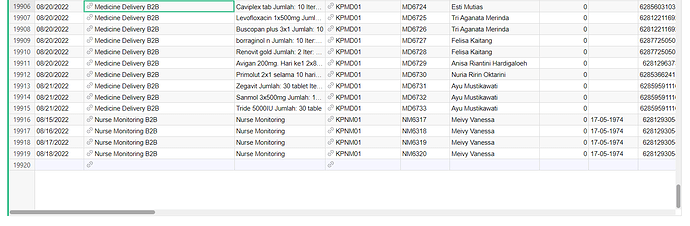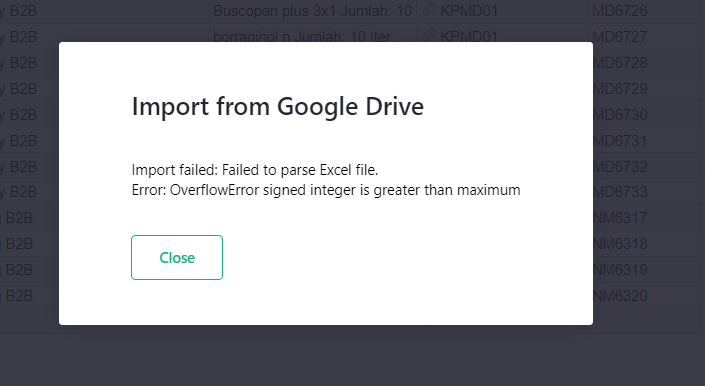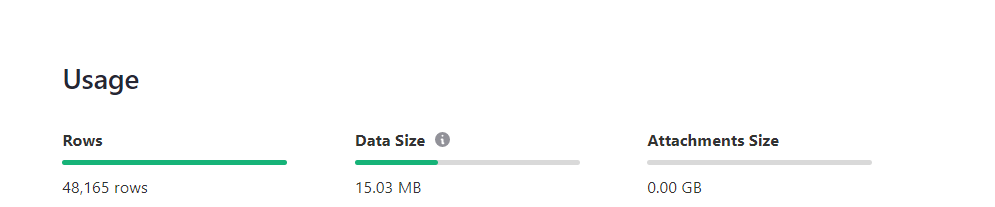hi,
I have a questions about row limit in grist. I’ve use grist with free plan and was reach almost 20.000 row data (19920 the exact number), but I cant upload more data to my document. when I want to upload I see this pop up
what I’m gonna ask is,
how many max limit actually row for free plan ? is that possible if I get paid plan to make more row data ? and how many row will I get with plan $8 per user?
Hi @Muhammad_Ibnu_Baihaq.
The row limit on free plans is 5,000 rows per document. There is a 2 week grace period once you’ve exceeded 5,000 rows on a free plan. After 2 weeks, the document becomes delete-only until the row count is lowered to 5,000 or less.
We do offer a Pro Team plan with a limit of 100,000 rows per document. There’s more info here about what’s included in that plan.
Do you get the same error when importing that file in a new document?
George
hi @georgegevoian
thanks for your response. if I upgrade to Pro team plan is that possible to importing our document in free plan to new pro plan? with all dashboard that I create on my free document.
because data on our free plan was quite big, and really exhausted if we must recreate our dashboard 
if possible to importing the document, please give me step by step to do that. thankyou very much
1 Like
You can download your Grist document and import it into a new Pro Team site. This section from the Help Center has the steps for downloading, and you can import the downloaded document from the home page by clicking the green Add New button, and then Import Document.
You’ll still need to set up things like document shares after importing (if you were sharing your document with other users), but this should cover importing all of your data and layouts.
George
Thanks George,
I was success to import data to from free plan to my pro plan, but I have a problem in my pro plan I still can’t import data from my google drive with same pop up notification with the screenshot that I sent before. please help
Hi @Muhammad_Ibnu_Baihaq
That’s unexpected! Happy to take a look. Would you be willing to export the spreadsheet as an Excel file from Google Docs and share it with support@getgrist.com? That’ll help us troubleshoot this. Sorry for the inconvenience.
Hi @Muhammad_Ibnu_Baihaq, thanks for letting us know about this, this is a serious bug. We’re looking into it and have some idea of the cause, but it’s difficult to pin it down. In the meantime, one possible workaround is to export your data from Google Drive into a CSV file (not an Excel file, because the problem is Excel-related) and import that CSV file into Grist.
hi @anais-grist and @alexmojaki
I will send you my existing data and data that failed to import to grist, so you can check the problem.
I always import my data source from google drive because my data source is spreadsheet format. that pop up error little bit confusing coz it mention excel on the pop up. for additional here the ss my record usage since I upgrade to pro plan
and I will try to import my data with csv format hope that can solve the problem. thank you
I was send the data @anais-grist kindly check. thankyou
1 Like
Received! Looking into it.
Update about this case, we are success to upload our data with csv format but still error with google drive format. but this error only in our data that we give to you, my other data still success to upload to grist