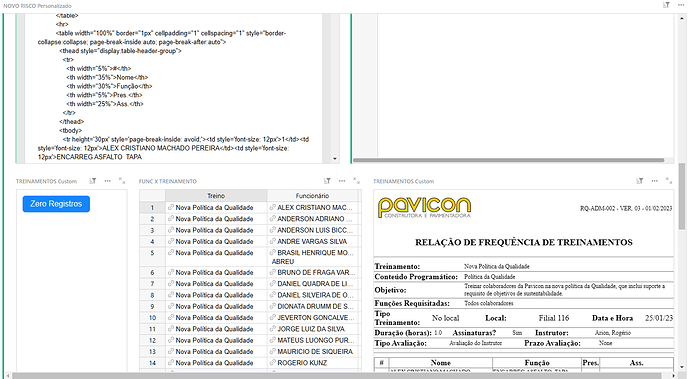Hello Grist !
Is there a way to configure a grist view to be scrollable instead to be stuck to the default 100% height layout ? It would allow to put a lot more widgets vertically, in cases when scrolling is not a problem. I have a first use case : creating a view to organise tasks in sections like the Asana table view (https://luna1.co/de402b.gif).
Thank you for your help,
Xavier
2 Likes
Well, single widgets are scrollable. I suppose that if my suggestion of widgets inside widgets was made, it would already allow that by default. 
Thank you for your response, @Rogerio_Penna.
I’m contemplating a more straightforward approach, such as a layout selector or a simple activatable option. This would enable the stacking of multiple widgets on top of each other. Not all use cases require everything to fit within a 100% window height.
@paul-grist, do you have any insights or thoughts on this matter?
Thank you."
I know the topic comes up from time to time, but the conversation becomes quite complex (more than removing some 100% height css). You could perhaps talk with Lucie Sébille (https://www.linkedin.com/in/sebillelucie/) who is currently working on some UI/UX projects for Grist to see if it is on her radar?
Thank you for the contact information, Paul.
Any movement on this front? I was also curious if this could be made possible. Having the fixed height of a page tends to limit the ability to implement some use cases.
I found a workaround that needs some testing for some issues.
The secret is to display a Grist page as an iFrame inside another page’s HTML viewer
Check the scrollbar on the right. I am at half the page. Because I am scrolling a HTML widget showing another page through an iframe, and the iframe can be set to have any size you want.
basically, I have a table that has URLs (for Grist pages) and another column that assembles that URL into an iframe, with dimensions.
Then I use a custom widget, with URL Render sanitized HTML from a cell (you can´t directly use the HTML widget because it doesn´t allow iframe rendering, you must change the URL to include the iframe tag) and point it towards the table with the iframe url