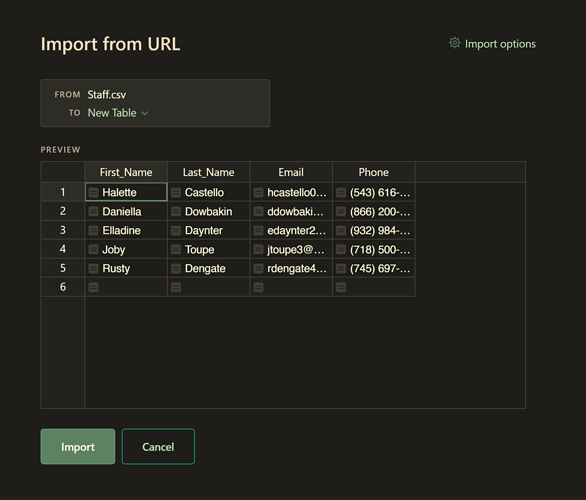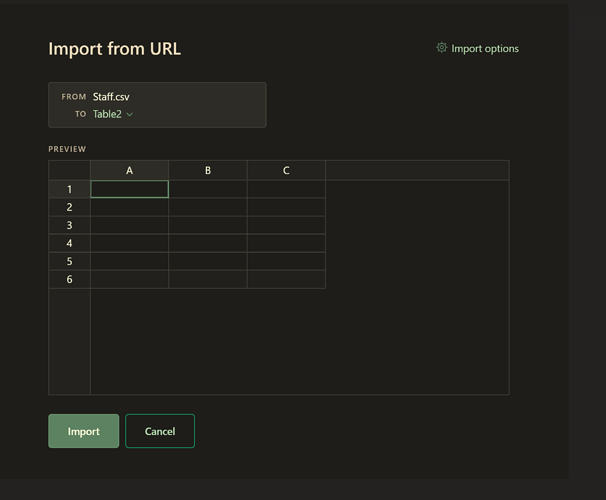Dear Grist Team,
I seee that while there are good documentation around how to use formulas in Grist but still its heavily focussed on knowing a little bit of Python…
IS it possible to create tutorial videos or Example Worksheets which lets a user use the following formulas in excel, so they feel at home here… Am sorry for being such a DODO!!!
Formulas
- Vlookup
- Today()
- Simple multiplication across multiple Grist sheets
Thanks Dmitry
4 Likes
I had to learn more Python to use Grist 
I think Grist should make comparison examples with Google Sheet and Excel for everyone to get familiar with.
5 Likes
Well am prepared to learn as what needs to be used on the go… not so much like am gonna be
Python star… Thats a welcome happening if it comes naturally though 
Any case - I see the import option has a slight bug or maybe its just the way it is – When importing any file to a new table all is good
But no so much if imported to a table2 - already there
More material for Excel users is a good idea! In the meantime, our support site at https://support.getgrist.com/ has a pretty good search function (look on the top right of the support site) that can often help.
- VLOOKUP: there’s some documentation at VLOOKUP in Grist - the main thing is to keep in in ALL CAPS, Grist is case sensitive and Excel functions are added in uppercase.
- TODAY() should work as in Excel, just make it ALL CAPS.
- Multiplication across sheets, can you tell me more about what you need here? A first step is often to use Reference columns to link tables, and then multiplication can be just
$Column1 * $Reference.Column2.
2 Likes
I’d love to make a Python cheat sheet! Vignesh already asked for
- Vlookup
- Today()
- Simple multiplication across multiple Grist sheets
Anything to add to that list?
Also, with basic arithmetic, keep in mind what Paul mentioned. Reference Columns are the best way to reference data in other, related tables. We have a reference columns guide here: Reference Columns Guide - Grist Help Center
Reference columns have so far, for me, replaced VLOOKUP every time. Learning lookupOne and lookupRecords has also helped. You can learn more about lookups here: Intro to formulas - Grist Help Center
2 Likes
Thanks Anais and paul… This is a great initiative - I have an ongoing process setup across notion and clickup and sheets and I think I will move them over by this weekend… So IF you could keep this cheat sheet as a link via the helpcenter it will be great and future evangelists like us could add more help we need in that column.
BTW - Am learning - relearning the GRIST help materials… So that I do not ask already answered stuff here, sorry for the delay in responding to you courteous guys
1 Like
Does Grist advanced really require Python?
In yesterday’s Build with Grist webinar, Dmitry went over best practices in migrating from spreadsheets to a database. You can watch the recording here: Build with Grist Webinar (Oct 18 2021) - YouTube
Check the video description for helpful timestamps.