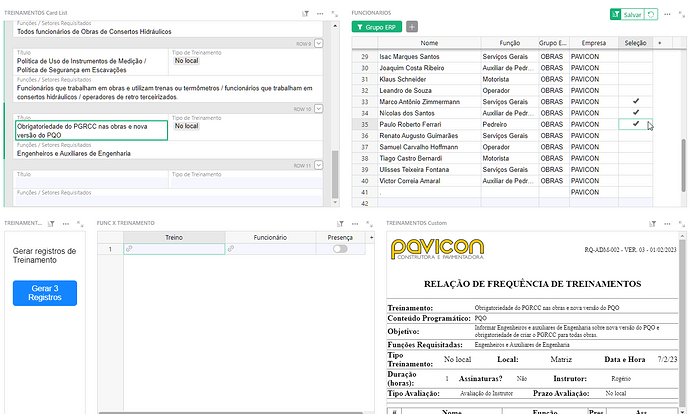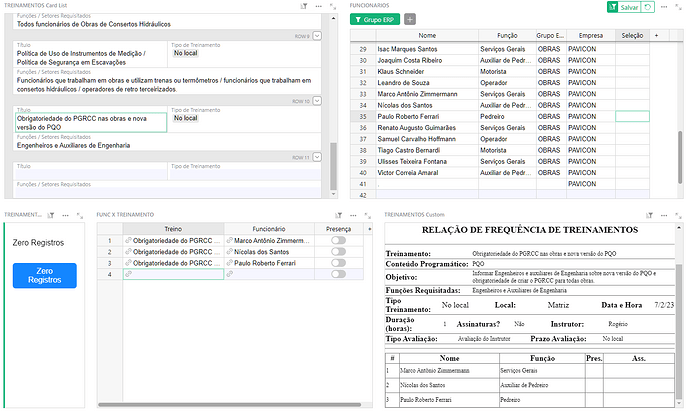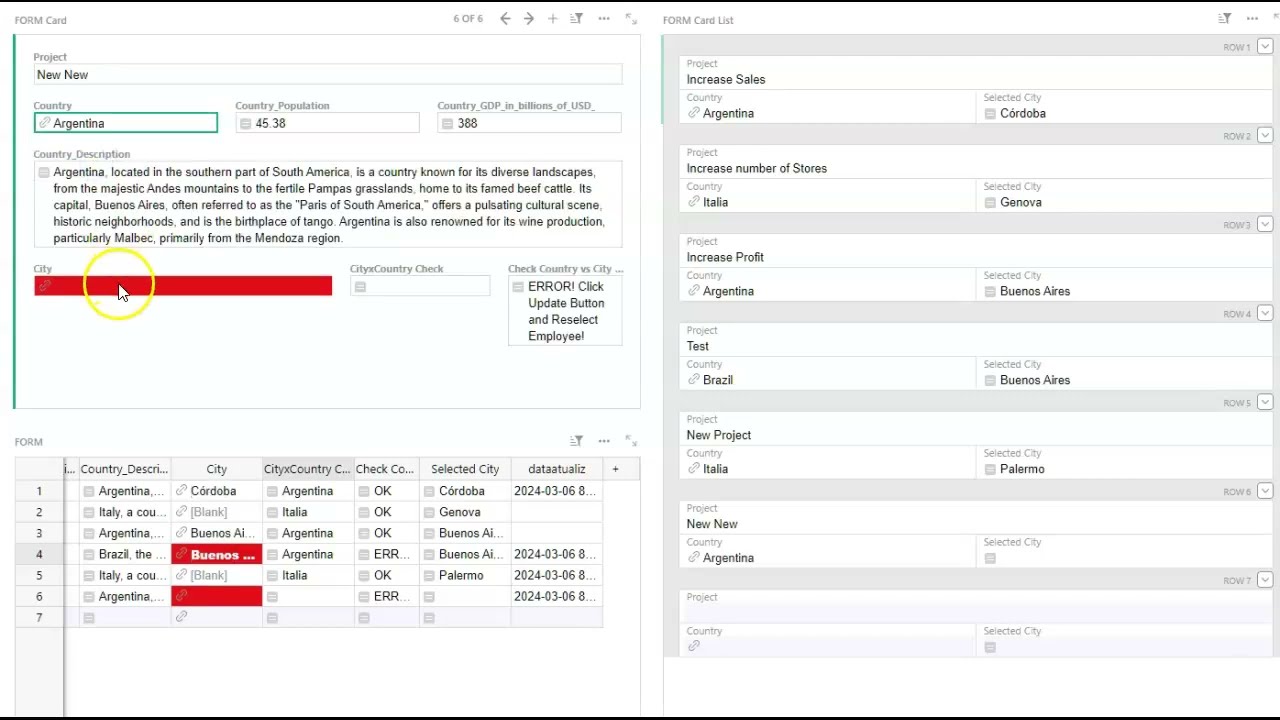I have this table called Usina, where I will be controlling the making of concrete to distribute to clients and their projects.
In this table, I have a reference cell to CLIENTE and a reference cell to Obras (Projects). Which I would like to be filtered by the Projects of that client.
As I don´t know how to filter Obras by Cliente in that table, I created a second widget with cards from the OBRAS table, which is already filtered by the clients field in the Usina table.
Now, the question is how to select one of the projects in the filtered Obra table and have it inserted in the Usina>Obra reference field.
I tried to do it using the ACTION BUTTON. And failed miserably after an afternoon trying.
{
“button”:“Copiar”,
“description”:“Copiar Obra” + $CLIENTE.Nome,
“actions”:[[“UpdateRecord”, “Obra_Empreendimento”, None, {“Obra”:Obra_Empreendimento.Nome_Obra}]]
}
There is this message my Dimitry in another topic
[“UpdateRecord”, “TableId”, rowId, {“Col1”: Value1, “Col2”: Value2, …}]
Is TableId the source table or the target table? Same question for rowId.
I would guess both are source table, as the target table of the action is the table where the action formula is written, with the rowId being the currently selected row.
Ok… now {“Col1”: Value1… what dos that means? Col1 is the name of the column in the target table? Value 1 being the value from the specific field of the source table?