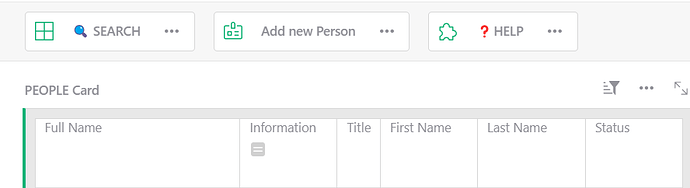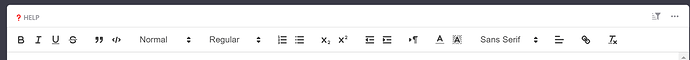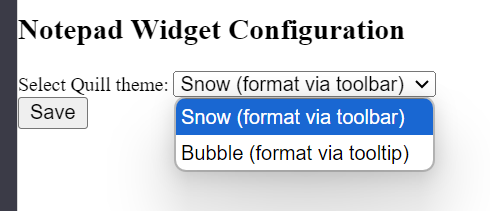I have a HELP table with two columns Page and Help, which I use to display context relevant help for users.
In the Help field I place instructions on how to use a particular page using the Custom Notepad widget, so I can add text formatting and images.
I then add a collapsed Notepad Custom Widget to a page and filter for the particular Help page I want to display. When users click on the ![]() HELP Button, they get a popup of the help for that page.
HELP Button, they get a popup of the help for that page.
That all works nicely, but I am wondering it if is possible to hide the NotePad editing controls for users who do not have Edit permisisons for that record.
I realise this might be a niche request, but it would display consistent with the HTML and Markdown widgets which don’t show any controls.