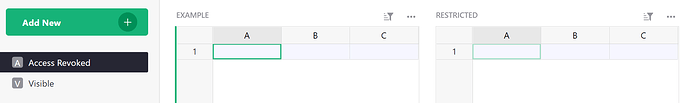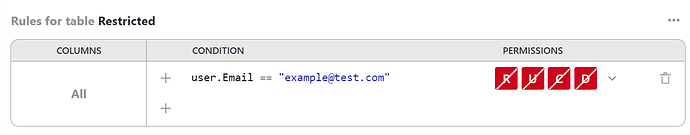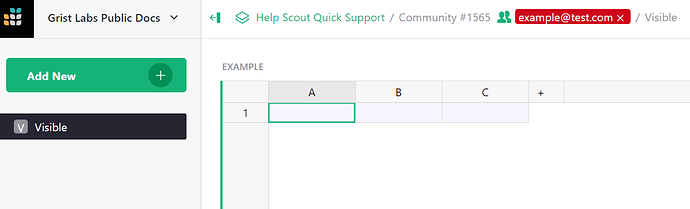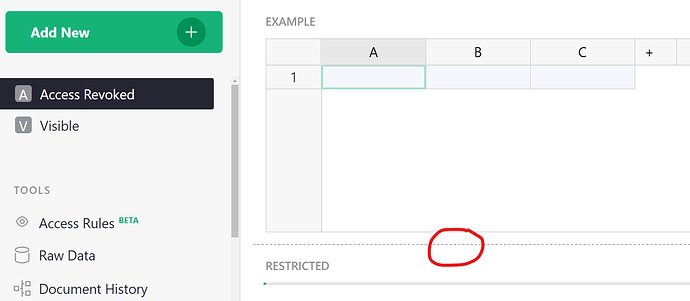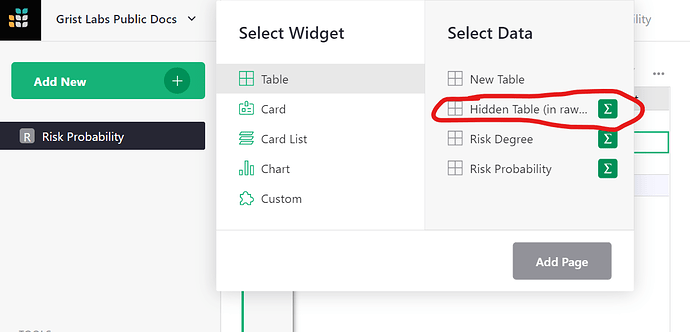When I try to set permissions to block users from reading a page, the user can´t also even select records from that reference page.
I need the user to be able to select records from that table, but as it’s a page which the user shouldn´t be messing around, I don´t want the user to see it, specially because there are already several pages with itens that serve as source, cluttering the menu on the left.
Hi there,
You can add a helper table to the page then restrict access to that new table. By doing so, you’ll restrict access to the entire page. I created an example for you here: Community #1565
In this example doc, I have two pages ‘Access Revoked’ and ‘Visible’. Both pages contain the ‘Example’ table but ‘Access Revoked’ has a second table, ‘Restricted’.
In Access Rules, I have added a table rule for the Restricted table. For this example, I am blocking it from the user with email example@test.com.
When I ‘view as’ this user, they no longer see the ‘Access Revoked’ page. They only see the ‘Visible’ page with the example table.
Note that you can minimize the helper table on the page by moving your cursor between the two tables and clicking the dotted line when it appears. Drag to resize the widget.
Unfortunately, restricting access to a page isn’t possible yet with Access Rules but is something we would like to do in the future! In the meantime, I hope this workaround will meet your needs.
Please let me know if you have any questions!
Thanks,
Natalie
1 Like
Not sure I understood it lol
Natalie, I was checking the help pages and there is this thing about RAW DATA pages, when I delete a table.
Wouldn´t it work if I deleted the pages with the Probabilities and Impacts tables, without deleting the data?
Would my main Risks table still be able to reference those two tables?
That is correct.
If you removed all views of the Probabilities and Impacts tables from the document (so it only exists in Raw Data), you would still be able to reference those two tables.
Thanks Natalie. I did not find however any info if it’s possible to get a Raw Page Data and make it a real “page”, table again. (let’s say I regret deleting the page, or I want to change something)
If you have a data table that is only available in Raw Data, you can add it back using the green ‘Add New’ button in the left-hand navigation panel. Under ‘Select Data’, any table will be available to select, including those that are only in raw data views at the time.
I created a table ‘Hidden Table (in raw data)’ and removed it from all pages so it is only available under Raw Data Views. When attempting to add a new page widget, I have the option to select this table under ‘Select Data’.