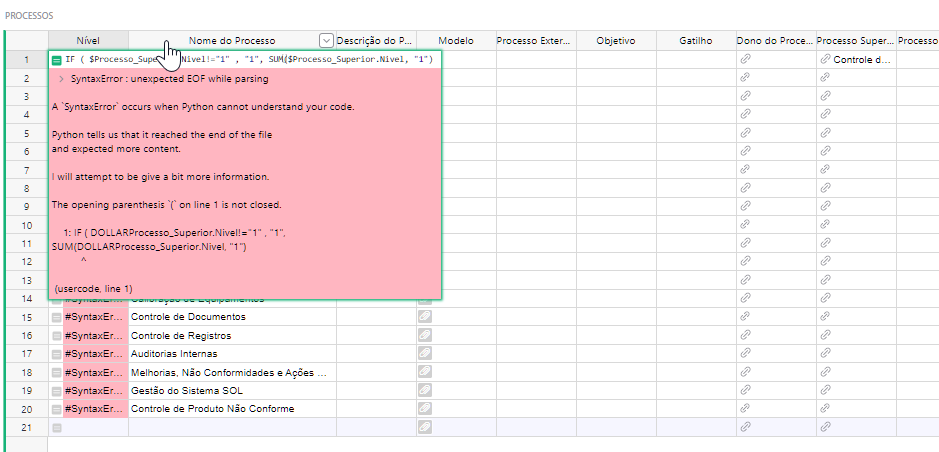I see no error in the code. But the field being checked for emptiness or not always returns FALSE in the IF function.
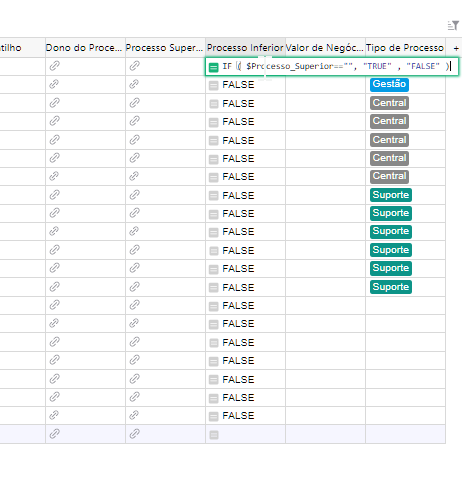
Ok, instead of asking for a specific formula, maybe I should explain what I am trying to do, as there may be other ways.
I am building a list of Processes.
Each Process will have a LEVEL. So you can have Quality Management, being level 1… which will have several subprocesses… Document Control, Records Control, Internal Audits, etc. Those will be level 2.
And level 2 processes can also have subprocesses…
I want to automatically get the LEVEL of the process.
Based on that process having a SUPERIOR PROCESS or not.
So if I have a process without any superior process selected (it’s a reference cell to the the same table), that process will be level 1.
But if I do select a superior process, then that process will be the level of the superior process PLUS 1.
So if I edit Document Control and select Quality Management (Level 1) as a superior process, it should be 1 (level of Quality Management) plus 1… so Document Control would be level 2.
If I have another process and I select Document Control as Superior Process… thus it will get Document Control (2) plus 1… it will be level 3.
It’s what I am trying to do here, with no success.
If superior process level is different than 1, than 1… else sum superior process level with 1.
Yes, I know that it won´t work if the superior process is 2, as that is different than 1 thus 1, when it should sum 2 with 1 for 3.
That’s why this thread started trying to check BLANK references (if there is no superior level process, than 1). But I changed logic just to try to get at least level 2, but not even that is working.
Hi @RogerioPenna.
Instead of checking if the column is equal to an empty string, try just typing in the column like so:
IF ( $Processo_Superior, "True", "False" )
George
I just found out, i can just type it like that without != False or something
if $Column:
return "hi"
else:
return "it's empty"