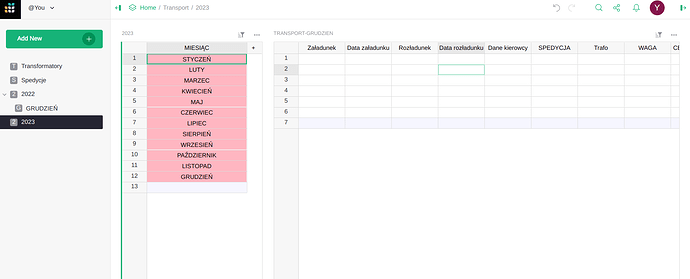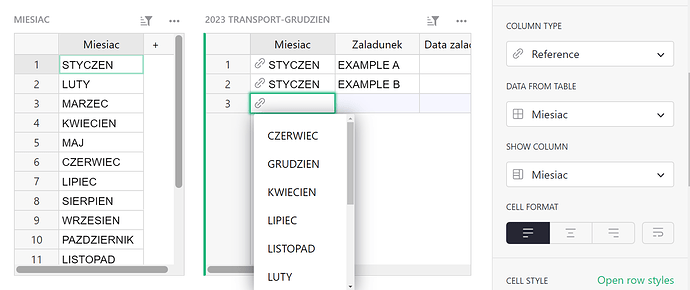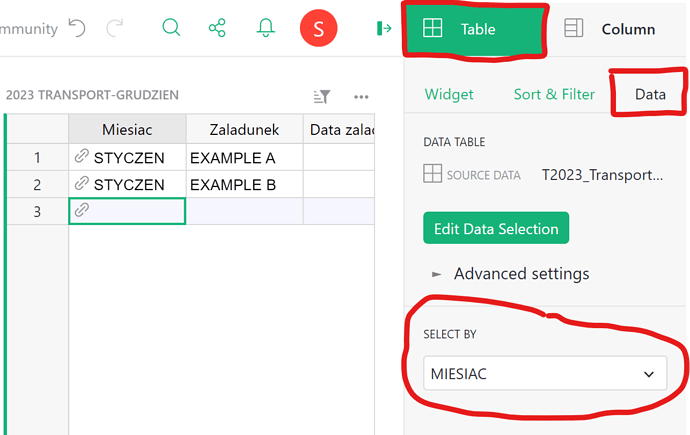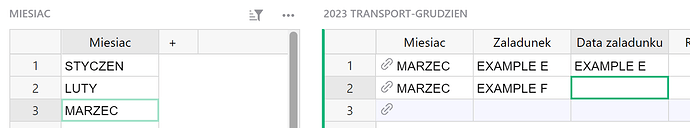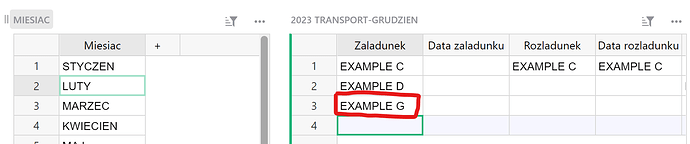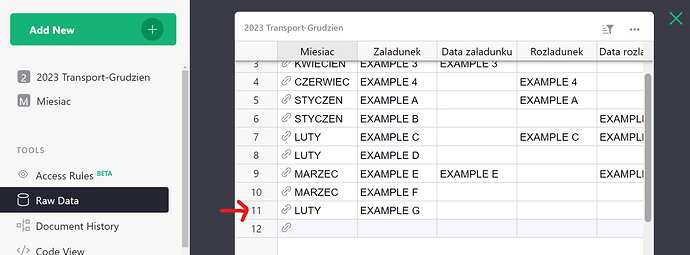Hi there,
You can add a reference column for month to your TRANSPORT-GRUNDZIEN table. Then, use the 2023 table to select month and TRANSPORT-GRUNDZIEN will update to only show records for that month.
An example is set up here for you: Community #1884 - Grist
You will see that when you select a month on the left, the table on the right will update to show records associated with that month.
To set this up, add a new column in the TRANSPORT-GRUDZIEN table for ‘Miesiac’. Change this column type to Reference. Under ‘Data from Table’, pick the table that contains your list of months, 2023. Select ‘Miesiac’ as your show column. Once it is set up, the Miesiac column of the TRANSPORT-GRUDZIEN’ table will have a dropdown containing the values in the Miesiac column of the 2023 table.
Next, we need to update our table so only records for the selected month appear. Under the ‘Table’ tab and ‘Data’ subtab of the Creator panel, change the ‘Select By’ to the table containing your list of months, 2023. In my example, I have the months table titled ‘MIESIAC’.
Now, when you select a month in the table on the left, the table on the right will only show records associated with that month.
If you add a new record by typing a value under the ‘Zaladunek’ column, you’ll notice that the value for ‘Miesiac’ autopopulates based on which value is selected in the table on the left.
We can hide the ‘Miesiac’ column from the TRANSPORT-GRUDZIEN table since this will autopopulate for us. When I select ‘LUTY’ in the table on the left then add a new record, EXAMPLE G, in the table on the right, that value will still autopopulate even though we have hidden the Miesiac column.
If I navigate to Raw Data for TRANSPORT-GRUDZIEN, you’ll see that LUTY was auto-populated for the new record.
Please let me know if you have any questions.
Thanks,
Natalie