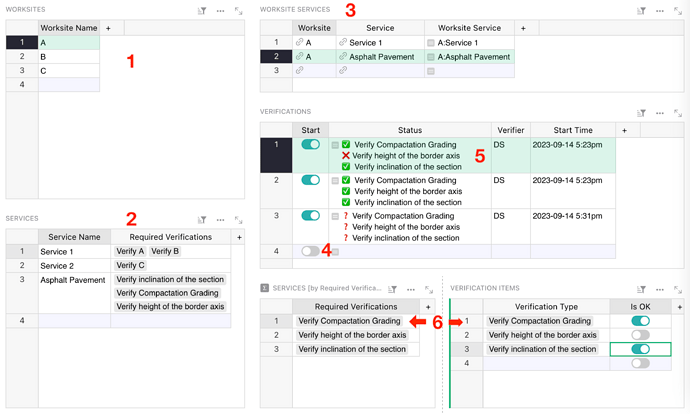Hi, I am a bit at a loss here, and maybe the problem is more structure of the app than Grist itself.
So I have a list of worksites.
Each worksite has different services that will be selected from a big list.
Another list has all the services, and for each service, up to 4 Verification Criteria. (this is fixed)
Ok, not on the checklist itself…
The engineer will select the worksite. Then it will select one of the Services available for that worksite (from the previously selected services for that worksite)
So he selects a service.
Now he should be able to create 1 to n Verification records for that service.
The problem is that depending on the service, there will be 1 to n MANDATORY verification itens, that can be Ok, not Ok.
It would be easy to have a table with OK and not OK and a reference to the service.
But when I select the service “Asphalt Pavement” for example, instead of OK not OK, I should ALWAYS have
1 - Verify inclination of the section (Ok, Not Ok)
2 - Verify Compactation Grading (Ok, Not Ok)
3 - Verify height of the border axis (Ok, Not Ok)
Any idea how to accomplish this with Grist?
Hi! This is a difficult one. I don’t have as convenient a solution as I’d like, but it’s possible to get pretty close. I put together this example:
https://public.getgrist.com/irZmez9MvtLM/Dynamic-Verifications/m/fork/p/1#a1.s6.r2.c6
Everything is on one screen so that I can explain how things are connected:
- Just a list of worksites.
- A list of services, with a ChoiceList showing required verification types for each (including your Asphalt Pavement example)
- This is where you define which worksite has which services. After selecting a worksite, select a “Worksite Services” record to start a verification.
- To start a verification, click the “Start” toggle in the add-row of the Verifications table.
Or use a keyboard shortcut. This table actually doesn’t require manual editing, so I added “Start” toggle just for a one-click way to add a row.
- The Status shows which verifications passed, failed, or are missing. Note that it reflects the toggles in the bottom-right widget Verification Items. Toggle those, and you’ll see the
 /
/ /
/ icons update.
icons update.
- Unfortunately, the “Verification Items” table doesn’t automatically show the needed verification types when you add a new record to “Verifications”. So there is an extra widget which shows those required types, and the user needs to take an extra step of copy-pasting the column of “Required Verifications” into the “Verification Type” column just to the right of it. If you are missing any required verifications, they will show up in Status with a
 icon, so you’ll know what’s missing.
icon, so you’ll know what’s missing.
What do you think?
Nice. It gave me some ideas. I guess I would have a button to add the verification items?
In my plan, you would copy-paste the list from one widget to another (shown as the red number 6 in the screenshot).
Yes, but idea would be to some common users to use that on their mobile, on the field. Copying and pasting on the mobile would be quite complicated. If I manage to do that with buttons, it will be awesome.
I already made a Grist app with a button to copy selected fields, so I guess I will be able to do it again.