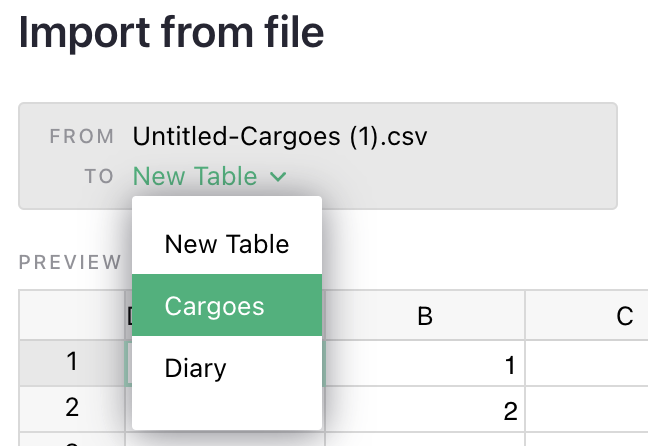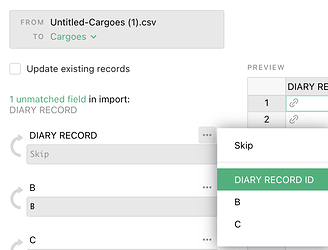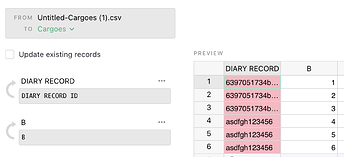I have this data on a database, that I would like to have inside Grist.
There is a daily table for a Machines Diary. Each record has a RECORD ID with a random code, like 6397051734be4
Each machine diary has some info for that day PLUS 0 or more Ocurrences (in that day) and 0 or more Cargos on that day. Each of these related records has it’s own Record ID and also a Foreign Key relating to the Machine Diary table record.
So for example, on 8th December, the Diary of Machine BMS-01, had record id 6397051734be4. It had 3 cargoes, each of those cargoes refering to Foreign Key 6397051734be4… and 7 Ocurrences, each of those refering to Foreign Key 6397051734be4.
How to I import these tables, MAINTAINING that structure, to Grist?
Should I import the tables with all the data, including Record IDs and then tell Grist that X column is Date, Y column is Text, and Z column is a REFERENCE from the other table?
How does that work? Because Grist doesn´t let you set a column as KEY. When setting a reference you just say the table and tells what column you want it to SHOW, which probably means GRIST has an internal system of KEYS that is not shown…