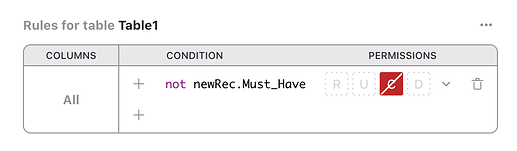we would like to make a mandatory field when entering a new line of data. if not entered, can not be added.
Great question!
Firstly, if you are thinking about the Card widget, it is currently implemented with the same behavior as the Table (grid) widget, in that filling in any field in a new Card will create a new record, and entering subsequent fields will update them in that record.
What I suggest is to create a formula field for when the record is ready, perhaps named IsReady or IsComplete or (the opposite) IsDraft, with a formula checking that the required fields are non-empty, e.g. like this:
$ReqFieldA and $ReqFieldB and $ReqFieldC
You can set the type of the column to Toggle, and choose how to show it (Checkbox or Switch), and it will make it easy for you to tell when a record is complete. You can also add a filter (or create a separate filtered view) to only show complete records or only incomplete ones.
I should mention that you CAN enforce a single mandatory field using Access Rules, so that it’s impossible to add a record without it. Here is an example document, and the relevant rule:
(To try it in action, open the document linked above, click “Work on a Copy” in the Share menu, so that you have edit permissions in the copy, then try adding a record to Table1.)
The problem is that this approach doesn’t allow multiple mandatory fields, since at the time a record is created, it will normally just have one field filled in. That’s why I don’t recommend this blocking approach, but rather to clearly separate complete from incomplete records.
can we do multiple mandatory fields with Access Rules?
The access rules approach doesn’t allow multiple mandatory fields in the same table. It’s best to use the formula method with a toggle column that alerts you when a record is complete.