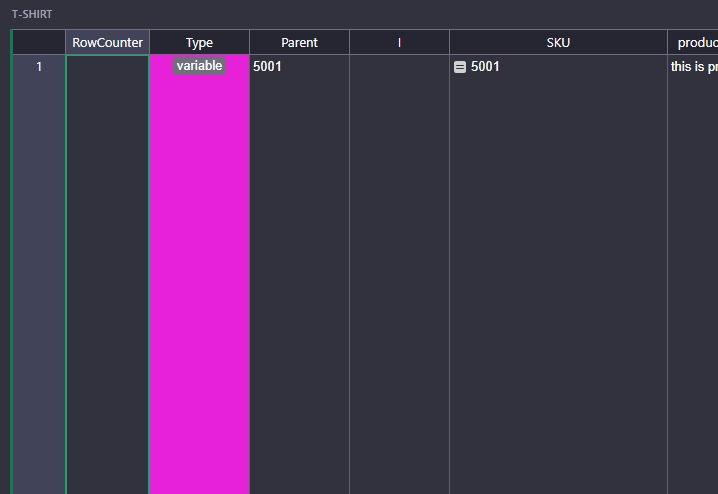How I can reduce/control row height?
If you have a column that contains a lot of text and you have word wrap activated, that can make rows huge. Just guessing based on the partial screenshot. An image field will also make a tall row.
How to enable/disable word wrap in grist? I have have explored most of the things but never saw this setting.
It’s in the column settings, see here: Columns & types - Grist Help Center
It’s not applicable for all column types (perhaps ONLY for the Text column type).
I have already checked it and it is not working even on text columns
Per the reply from Bruce, are you certain that the text column(s) are the issue? You could try hiding columns until the issue goes away, then you’ll know the column that is causing the issue… like he said, if you have an image column that could cause this also.
I have image columns but the y are much smaller than text column I have checked hiding columns nothing works. It is so basic thing and grist doesn’t have it.
Can you share a copy of your document for troubleshooting (with any data removed as you see fit)?