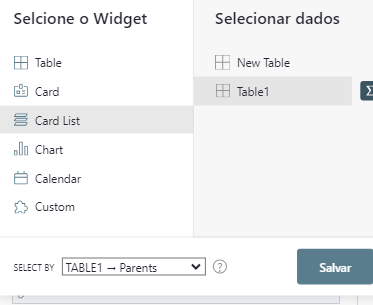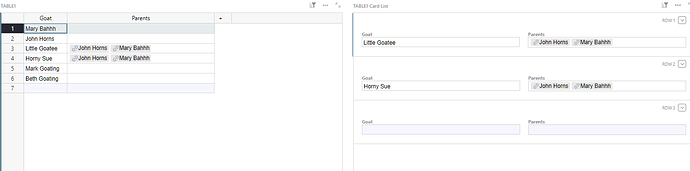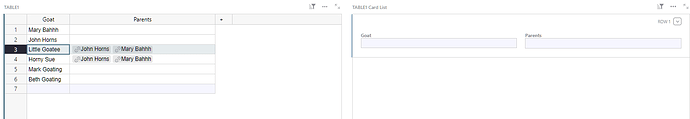there is only one GOAT, Messi 
Seriously, can you post a screenshot of your current software?
I am a bit confused because you talk about two tables with the same name (Journal or Journals)
And you didn´t mention any table called Goats.
I suppose the main table should be called Goats.
You link tables by using the setting columns as REFERENCE. Then you select what table and column that column references.
So…
Transfers & Registration Certificate Nos
This table should have a reference column where you will choose a goat.
So every new entry in this table will reference a specific goat.
We call this a 1-n relationship. 1 record from the Goat table references n (multiple) certificates.
You will ask me… so each time I create a new certificate, I need to select a goat?
NOPE 
When you create a table in Grist, it creates automatically a VIEW (or page) for that table (a link on the left menu) with a TABLE WIDGET.
Even if you delete the table widget and let that view blank, the table was already created, you are just not seeing it anywhere until you include a widget (table, card, etc) for it.
Anyway, you can now include multiple widgets at the same “view”. For example, you can go to the Goat Page which has the table widget occupying the whole screen.
Then you go to the PLUS sign on the top left and include a new widget at the same view.
Then you can select the type of widget (I would suggest a CARD LIST), on the right of the type of widget, select the table (the Certificates table) and on the bottom left of the same window, you can tell what that widget will be SELECTED BY. Select “GOAT” table.
What happens now, is that as you select a different goat on one table, the other widget (we used a card list here) will be FILTERED by the goat on the table. Remember, the certificate table has a column with a REFERENCE to each goat. So it will be filtering that card list based on each goat was selected for each record of the certificate table.
So you select Goat Mary-Bahhh, only the certificates where the REFERENCE column was set as Mary-Bahh will show on the Card List.
But better than that. You want to include a NEW certificate for Mary-Bahh. You don´t need to go to the certificates table, include a certificate then select Mary Bahh from your list of goats on the reference column.
From the Goat view which also has a certificates card list widget, after selecting Mary Bahh and seeing all it’s certificates, you can select an empty record below those certificates and START typeing.
Immediatelly it will create a NEW CERTIFICATE RECORD ALREADY referencing Mary Bah. (typically, one would hide the reference column from the card list, since it’s already linked to the goat table in the same view, but if you leave it showing, as soon as you start typeing the new certificate, the REFERENCE COLUMN will automatically show Mary Bahh.