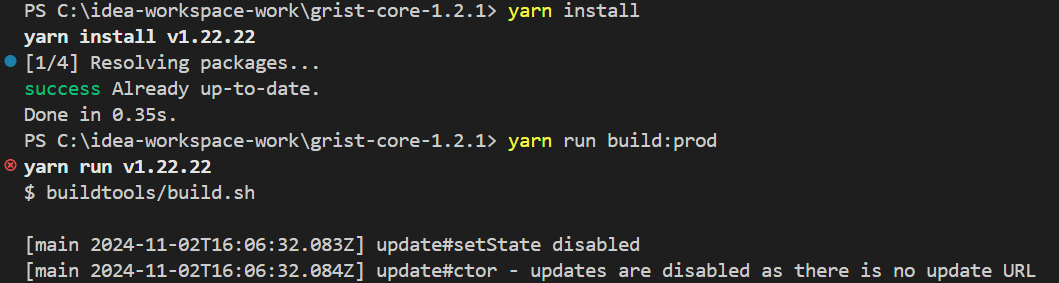I encountered an error while trying to install grist-core using yarn. I’d like to run it locally on my Windows machine to see how it works. I’ve opened the source code in VSCode and entered the command in the terminal, but when I run ‘yarn run build:prod’, I get an error.
Please help me, how can I resolve this issue?
Hi @EthanLee.
If you’re building Grist from source on Windows, you’ll need to do it in a Unix-like environment. Something like Windows Subsystem for Linux should work.
If you just want to run Grist on Windows, and don’t intend to modify the source, you can follow the instructions here to run Grist in Docker.
George
What should I do if I want to make some modifications to the source code, such as changing some front-end styles, and also implement some custom components?
If it’s just adding a single CSS stylesheet and some custom widgets, using Docker along with the APP_STATIC_INCLUDE_CUSTOM_CSS environment variable (documented here) and the instructions here would be the easiest approach.
If the modifications extend beyond that, I think you’ll need to use something like WSL with the steps your tried earlier to build from source. Someone from the community that’s used Windows for development may chime in here with alternatives that worked for them.
George