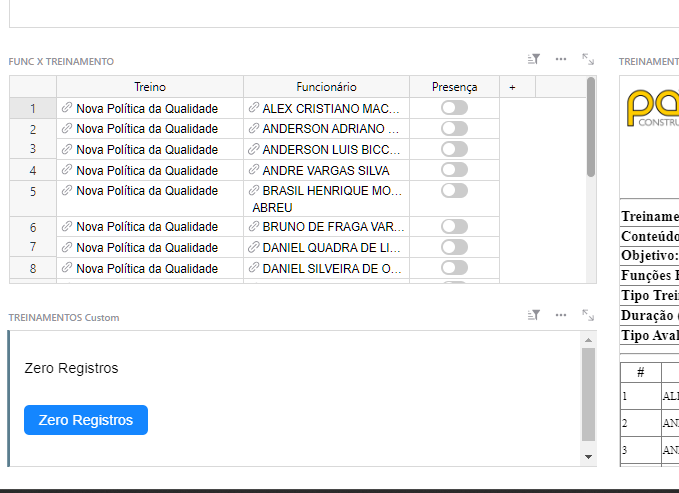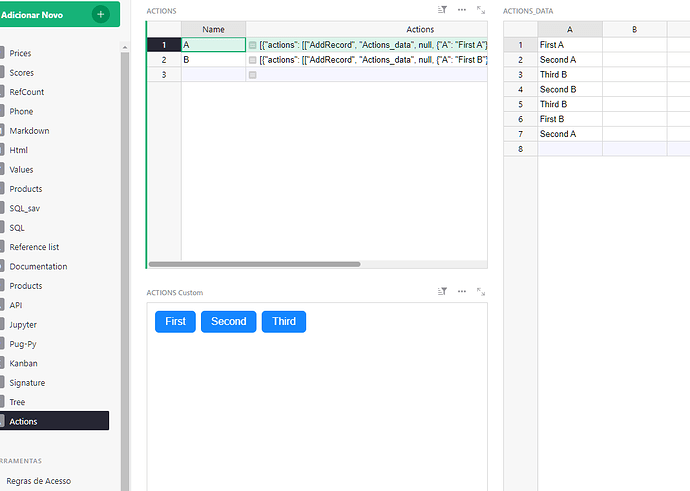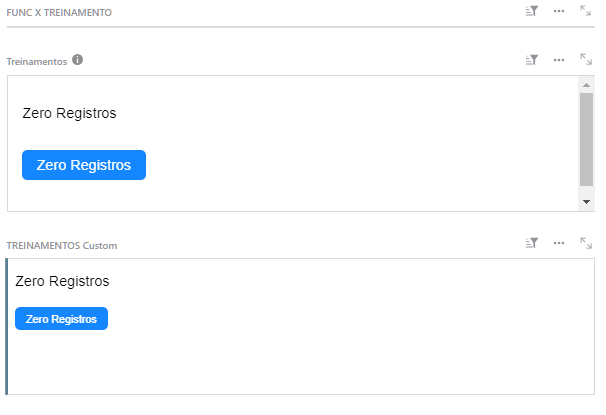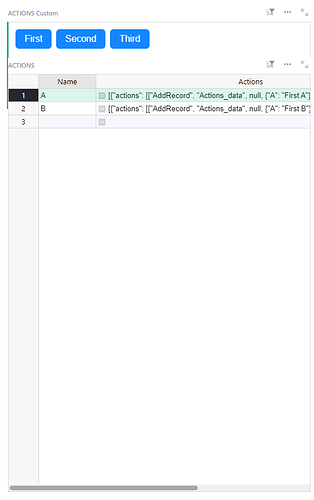I would like to slightly improve the ActionButton, like follows.
Would you please help me showing where to change the code?
Thank you in advance.
Description as hover tooltip
Currently, if the description string is empty, the button is not shown.
I would put the description in a hover tooltip, saving a lot of UI space!
Allow for a list of multiple buttons in the same widget.
Currently, the ActionButton input is this:
{
"description": "Some description text",
"button": "Duplicate",
"actions": [list of actions to apply],
}
It could become a list of dicts:
[
{
"description": "Description text",
"button": "Duplicate",
"actions": [list of actions to apply],
},
{
"description": "Description text 2",
"button": "Check",
"actions": [another list of actions to apply],
},
{
"description": "Description text 2",
"button": "Send",
"actions": [another list of actions to apply],
},
]
Here would be the result (without description):
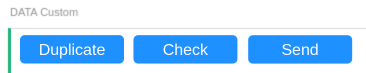
For backward compatibility, I would like it to keep accepting a single dict as input, as it is now.