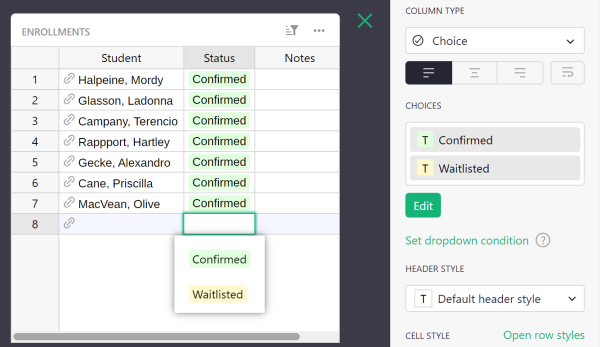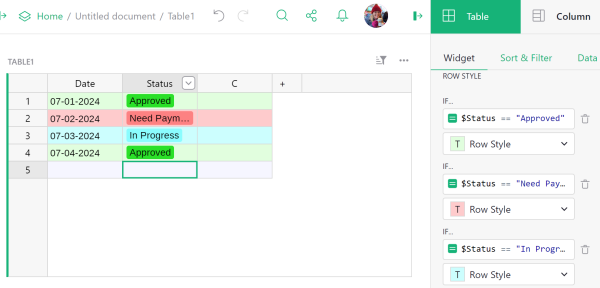Is it possible to create a Mark, symbol or tag for a specific record in a table?
Some databases use a rectangle colored mark or
rectangle colored mark where the user can type the tag name on the rectangle.
This is most useful because sometimes there are records which need for information etc.
Is this possible in GetGrist? If so, how?
Hi Peggy!
This is possible with Choice columns! Learn more here: Columns & types - Grist Help Center
An example of this in action can be seen in our Class Enrollment template. The Status column is a choice column with two choices; Confirmed and Waitlisted. When entering data, these values are in a dropdown and you can select one from the dropdown.
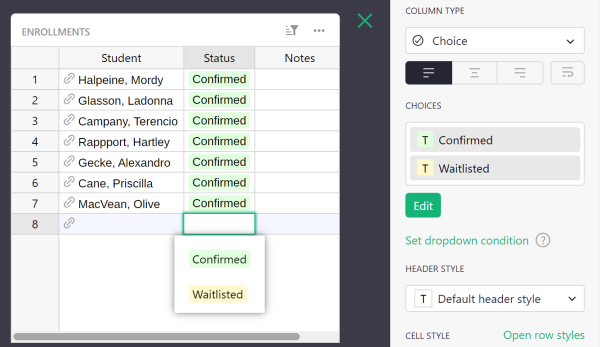
We also have Choice List columns which allow you to select more than one value in the cell.
You can learn about both in our Column Types webinar: https://www.youtube.com/watch?v=bOx2ONlwkvY&list=PL3Q9Tu1JOy_4p4g-uS_3LQrB_3Vm7CWe4&index=29&t=953s
If you wanted the row to change color, you could use Conditional Formatting to change the cell color or the row color depending on the value in some column. In the screenshot below, I set the row color to green if the value in the status column is ‘Approved’, red if status is ‘Need Payment’ and blue if status is ‘In Progress’. To do this, the conditional formula would follow the format $Column_ID == "Some Text ". So in the example, the column ID is Status and the first text I want to match is “Approved” so when the Status is “Approved”, the row will be green.
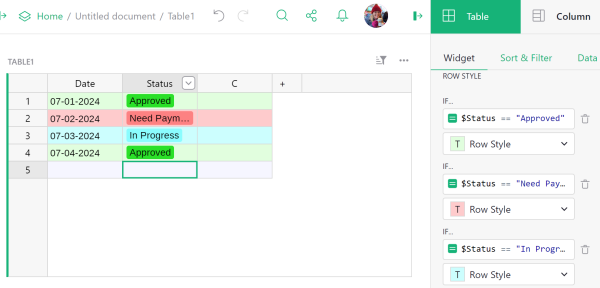
Read about conditional formatting here: Conditional formatting - Grist Help Center
Thanks,
Natalie