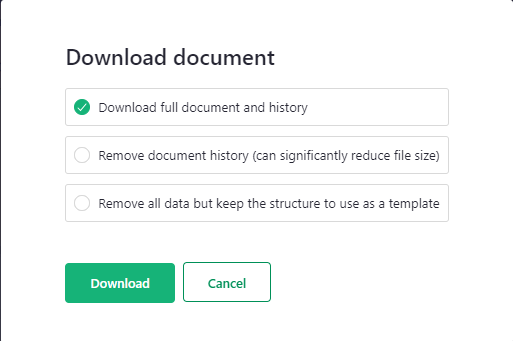So we have been playing around with Grist Self Hosted, Grist Cloud personal and Grist Cloud Teams.
One thing I don’t see an easy way of doing is moving an entire table/workspace/page in between any of these without exporting as CSV and then importing them in and redoing all the formulas and formatting.
Am I missing something? If not I would think this would be an import feature request. We have had some users create something for personal use and others see it and wanted it added for the team, although not difficult it can be time consuming.
The other thing is we are leaning more towards fully self hosting, is there a way to port it from cloud to self hosted?
Thanks