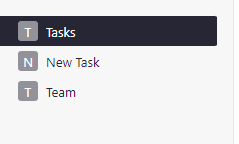In various demos, I saw that pages appear to be nestable in the overview, like so:
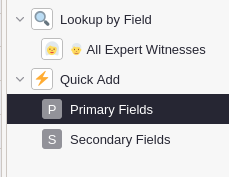
(This is from the “Expert Witness” template.)
But I can’t for the life of me figure out how to create such a nesting myself. Any tips?
Thanks in advance!
In various demos, I saw that pages appear to be nestable in the overview, like so:
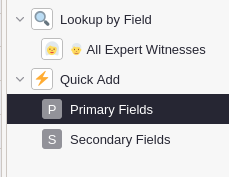
(This is from the “Expert Witness” template.)
But I can’t for the life of me figure out how to create such a nesting myself. Any tips?
Thanks in advance!
You need to grab the handle to the right of the page and drag it over another page until the green outline appears around the destination/parent page