Hi, this is a real “noobie” question probably but is someone could give me a clue, I’d really appreciate it.
Here is the issue: Recording #120
Thanks!
Hi, this is a real “noobie” question probably but is someone could give me a clue, I’d really appreciate it.
Here is the issue: Recording #120
Thanks!
Hi Mark!
Is the ‘Paving Contractors’ table filtered to show only Contractors without an interaction? Two widgets have ‘not contacted’ in their title, ‘Not Contacted - CARD’ and ‘Not Contacted - Interactions’. I’m thinking that once you added the interaction, there is some filter that then removes that Contractor from the ‘Paving Contractors’ table view. I know you said it had nothing to do with the filters pinned at the top - are there other filters that are unpinned? These can be found by clicking the filter icon.
If not, could you share your document with support@getgrist.com as an OWNER and I can take a closer look to see what could be going on.
Thanks,
Natalie
Hi Natalie
Thanks for the prompt response!
I’ve looked for filters and there are none on the 2 widgets you mention.
I’ve shared as requested. Thanks!
Hi Mark!
Thanks for sharing your document. This is being caused by the ‘No thanks’ filter. Right now, the ‘No thanks’ column is filtered to show records where the ‘No Thanks’ column contains empty values.
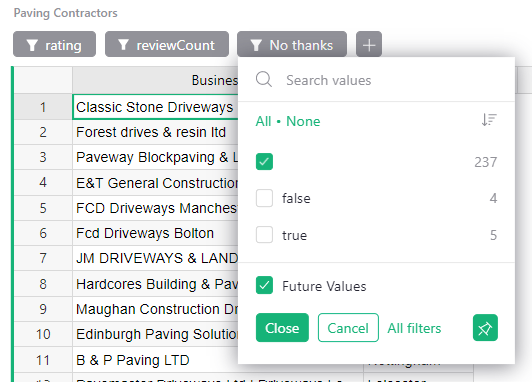
If a business does not have any records in the Interactions - Phone table, the ‘No thanks’ column is empty. These are the businesses you see in the Paving Contractors table. Anytime an interaction is created, the value from the ‘Not Intd’ column of the Interactions - Phone table is pulled into the ‘No Thanks’ column; either True or False. Neither of these are included in the current filter applied to the ‘No Thanks’ column which is why they disappear from the view.
You could update the ‘No Thanks’ filter to include False values. Then, contactors will only disappear from view when the ‘Not Intd’ column is checked.
I hope this helps explain what is happening. If you have any follow up questions, please let me know!
Thanks,
Natalie